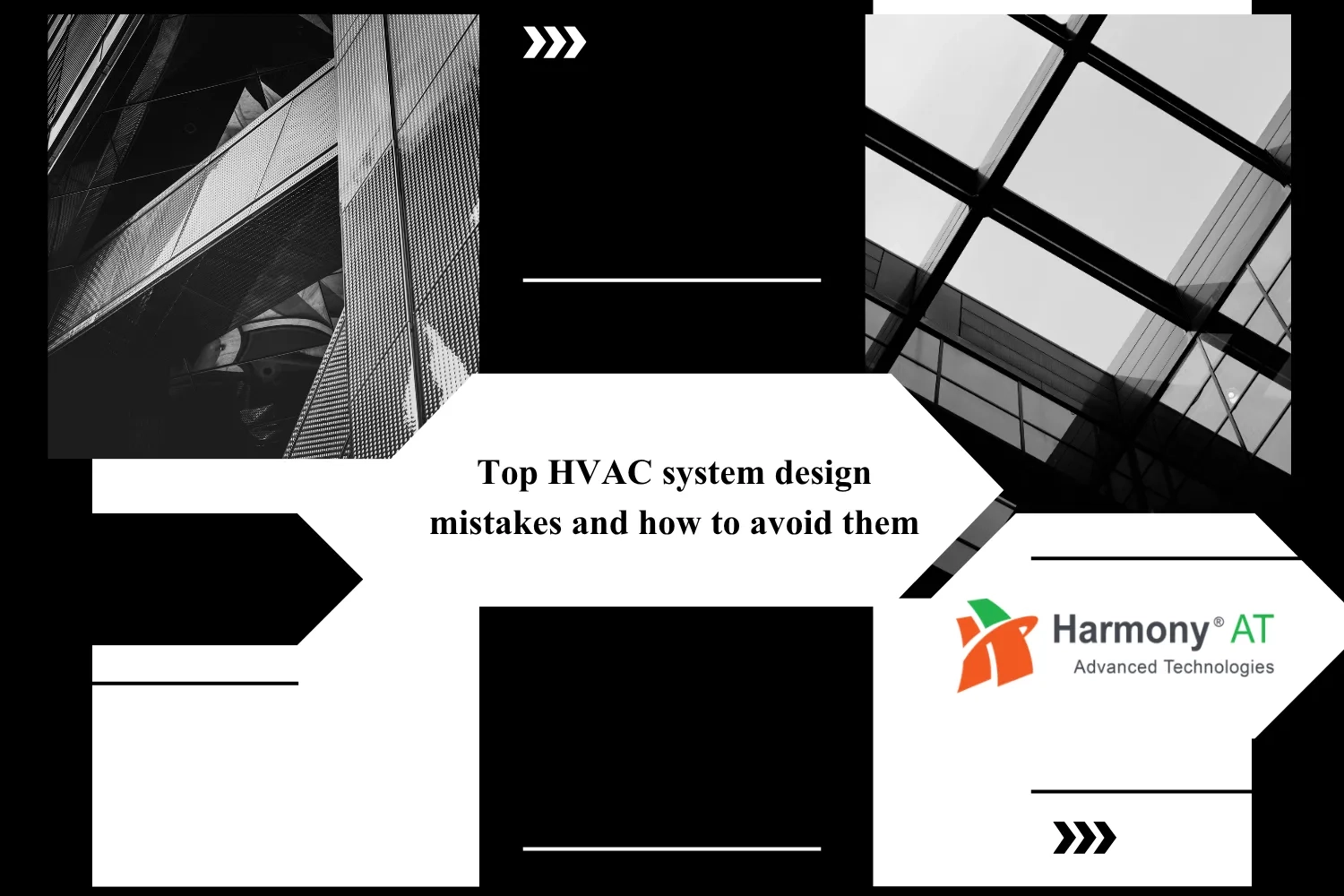In the fast-paced realm of architecture, engineering, and construction (AEC), the ability to seamlessly transform PDF designs into Revit models is not just a convenience—it's a necessity. Yet, navigating this process with precision and speed can often feel like an uphill battle, fraught with challenges that impede productivity and accuracy. In this article, we embark on a journey to demystify the conversion process and showcase the invaluable role that professional services play in streamlining workflows. Whether you're a seasoned professional seeking to optimize your project efficiency or a newcomer looking to navigate the AEC landscape with confidence, join us as we uncover the secrets to revolutionizing your workflow and achieving unparalleled success in your endeavors.
Understanding the Significance of Revit Files in AEC Projects.
Revit files serve as the cornerstone of modern architecture, engineering, and construction (AEC) projects, providing a centralized platform for collaborative design and data management. These files contain rich, detailed information about building elements, from structural components to MEP systems, enabling stakeholders to visualize, analyze, and communicate complex ideas effectively. By embracing a Building Information Modeling (BIM) approach, Revit facilitates seamless integration between various project disciplines, fostering greater efficiency, accuracy, and innovation throughout the project lifecycle.
Challenges Faced When Working with PDFs in the Revit Environment
Limited BIM Functionality
Revit thrives on intelligent 3D models packed with data. PDFs, on the other hand, are essentially digital snapshots – flat, 2D documents lacking the richness of information Revit utilizes. This disparity makes it difficult to leverage BIM's full potential for tasks like clash detection, quantity takeoffs, and generating construction documentation.
Data Extraction Roadblocks
Extracting usable data from PDFs for Revit can be a tedious and error-prone process. Converting dimensions, annotations, and other details often requires manual tracing and interpretation. This manual approach is time-consuming, labor-intensive, and can lead to inconsistencies and inaccuracies in the final Revit model.
Hidden Complexities
While seemingly simple documents, PDFs can harbor hidden complexities. Inconsistent formatting, missing information, or even rasterized scans (where text is essentially an image) can significantly complicate the conversion process. These hidden issues require additional effort to rectify, further increasing the time and resources needed to transition to a Revit model.
Collaboration Bottlenecks
Static PDFs create communication barriers. Stakeholders can't easily visualize the project in 3D or identify potential clashes with other disciplines. This hinders efficient collaboration, potentially leading to rework and delays down the line.
Harmony AT: Your Partner in Streamlined BIM Workflows with PDF to Revit Conversion
As discussed, the limitations of PDFs and the challenges of manual conversion hinder project progress and introduce potential inaccuracies. Here's where Harmony AT steps in.
Harmony AT offers professional PDF to Revit conversion services, empowering you to unlock the full potential of BIM in your projects. Our team of experts leverages advanced tools and proven methodologies to meticulously convert your static PDFs into intelligent Revit models.
Why Choose Harmony AT for Your PDF to Revit Conversion Needs?
Expertise and Accuracy
Our team of experienced professionals possesses the skills and software to tackle even the most complex PDFs. We ensure high-fidelity conversions that accurately capture all the crucial details from your source documents.
Time Savings
Outsourcing your PDF to Revit conversion frees up your valuable in-house resources. Your team can focus on core design tasks while Harmony AT handles the meticulous conversion process, saving you time and allowing you to meet project deadlines with ease.
Scalability
Harmony AT is equipped to handle projects of all sizes and complexities. Whether you have a single PDF or a mountain of documents, we have the capacity and expertise to ensure a smooth and efficient conversion process.
Peace of Mind
We understand the importance of data security. Harmony AT prioritizes the confidentiality of your project information and implements robust security measures to keep your data protected.
Seamless Collaboration
Our clear communication and responsive customer support ensure a smooth and collaborative experience. We keep you informed throughout the process and are always available to address any questions or concerns you may have.
Don't let static PDFs hinder your BIM progress. By partnering with Harmony AT for professional PDF to Revit conversion, you can unlock the full potential of BIM in your projects. Experience improved collaboration, reduced errors, and a significant boost in efficiency.
Read more: Efficient CAD to BIM Conversion: Invest to Advance Your Projects
How Efficient PDF to Revit Conversion Services Enhance Project Efficiency and Productivity
Reduced Time Investment
Manual conversion of PDFs to Revit models is a time-consuming and error-prone process. Professional conversion services leverage specialized tools and expertise to automate the process, freeing up your in-house team to focus on core design activities. This translates to significant time savings and allows you to meet project deadlines more efficiently.
Improved Accuracy
Extracting data from PDFs and recreating it in Revit can be vulnerable to human error. Conversion services utilize advanced software and quality control measures to ensure accurate data transfer, minimizing the risk of errors and rework during design and construction phases.
Enhanced Collaboration
Revit models facilitate seamless collaboration between architects, engineers, and contractors. By converting PDFs to editable Revit models, all stakeholders can work on a single, unified platform, fostering better communication, smoother information exchange, and a reduction in collaboration bottlenecks.
Streamlined Workflows
Converted Revit models integrate seamlessly with existing BIM workflows. They can be used for clash detection, generating construction documentation, and more. This eliminates the need for manual data entry and manipulation, leading to a more streamlined and efficient workflow from design to construction.
Integrating Converted Revit Files Seamlessly into Existing Project Workflows
Standardized File Formats
Professional conversion services ensure the converted Revit models adhere to industry-standard file formats and naming conventions. This allows for seamless integration with your existing BIM software and workflows, minimizing compatibility issues and data loss.
Detailed Model Properties
Converted models are delivered with accurate and well-defined properties for each building component. This allows for efficient data extraction and utilization within your existing BIM tools, enabling tasks like clash detection, quantity takeoffs, and scheduling to be performed smoothly.
Customizable Output
Our conversion services offer customization options to tailor the converted Revit files to your specific project needs. This could include pre-defined levels of detail, specific parameter mapping, or even the creation of families for frequently used components. This level of customization ensures the converted models integrate seamlessly into your existing BIM workflows without requiring additional modifications.
By leveraging our efficient PDF to Revit conversion services, you can unlock a new level of project efficiency and productivity. Reduced time spent on conversions, improved data accuracy, and seamless integration with existing BIM workflows empower your team to collaborate effectively and deliver successful projects on time and within budget.
Categories