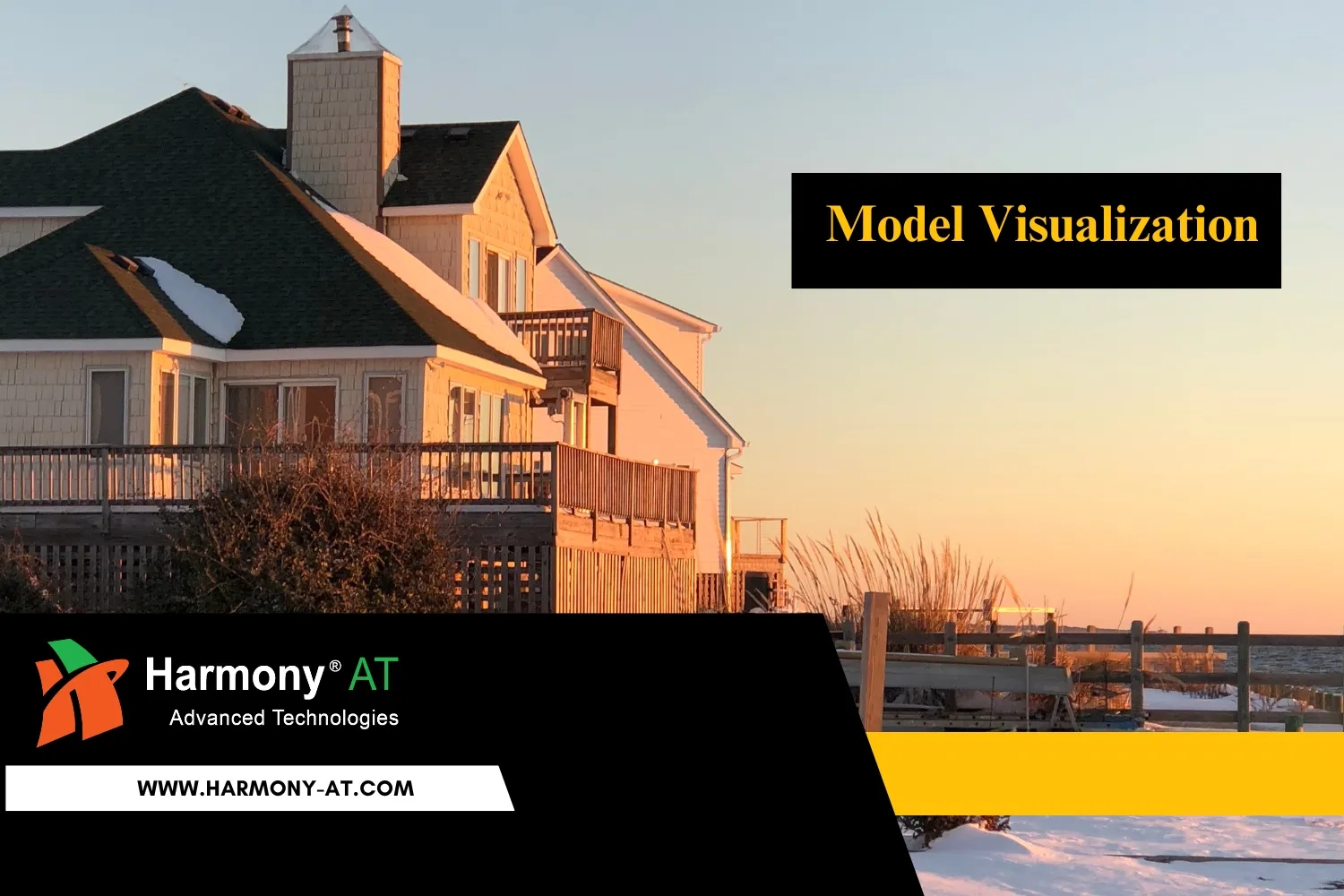In the changing world of buildings, engineering, and construction, Building Information Modeling (BIM) has become really important for working efficiently and accurately. BIM Managers help with complex projects and know how to make things run smoothly. This article talks about Revit plugins, which are super useful tools for BIM work. They can change the way things are done, making them faster and more precise.
Definition of Revit and Revit Plugins
Revit is a computer software program used in the fields of architecture, engineering, and construction. It's designed to help professionals create, manage, and collaborate on building projects. Revit allows users to design and model buildings in a 3D environment, incorporating elements such as walls, floors, roofs, doors, windows, and more.
One of its key features is the ability to create a Building Information Model (BIM), which is a digital representation of a building's physical and functional characteristics. This BIM data can include information about materials, quantities, costs, and more, making it a valuable tool for planning, designing, constructing, and managing buildings throughout their lifecycle.
Revit Plugins are extra tools that work together with Autodesk Revit software. They add more things you can do and make Revit even better. People who make different software make these plugins. They can help with lots of things in building and design like making structures strong, designing systems for electricity and plumbing, planning how to build, making things look real, and more. When you put in the right Revit plugins, you can change the software to match what you want. This helps you work better and faster when you're creating and managing buildings.
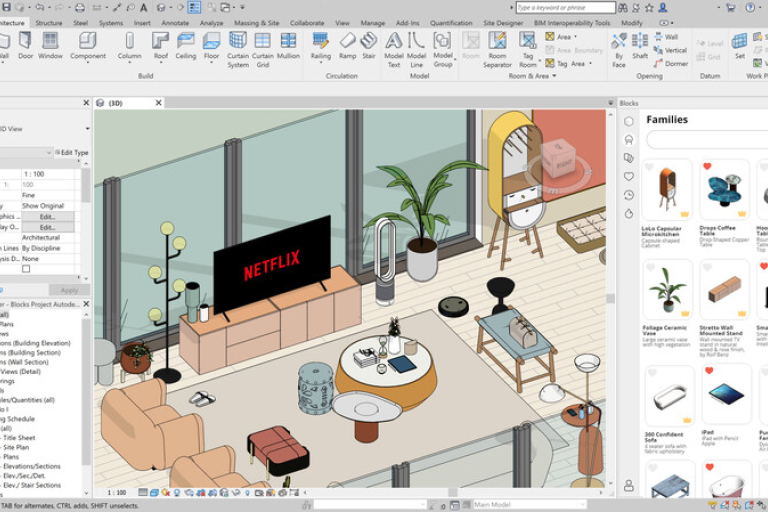
Let’s Take a Walk Around the Market of Revit Plugins
This handbook is a section taken from our latest learning package designed for Revit. If you're aiming to enhance your Revit skills and become a BIM specialist, this is the training you should take.
Revit Plugins for Architecture
Enscape: Enscape helps architects make really nice pictures inside Revit. It's like a tool that shows how the building will look and feel. It's easy to use and architects can quickly see changes they make to the design.
Dynamo: Dynamo is like a special tool for Revit that makes designing even better. Architects can use it to make fancy shapes and make the computer do boring stuff automatically. This saves time and helps architects try out different designs.
Revit Plugins for Structural Engineering
RISA-Revit Link: The RISA-Revit Link tool helps share building design information between Revit and RISA software. This is useful for engineers who work on the structure. They can do complex analysis and design and keep the connection between Revit and RISA.
GRAITEC Advance PowerPack: This special tool for Revit gives engineers lots of helpful things. It makes designing and documenting buildings easier. It also does some work automatically, which saves time for structural engineers.
Revit Plugins for MEP Design
MEP Hangers: MEP Hangers is a helper tool in Revit that puts things to hold MEP stuff. It has many types of holders and can check for problems where things might bump into each other, so everything fits nicely.
Ecodial Plugin: Ecodial Plugin is like a special calculator for electrical work in Revit. It helps electrical engineers figure out how much power things need, what size wires to use, and what devices to use to keep things safe.
Revit Plugins for Enhancing Visualization
Lumion LiveSync: Lumion LiveSync helps Revit and Lumion work together. It makes buildings in Revit look real-time in Lumion. Architects can make very realistic pictures and even virtual reality scenes.
Revizto: Revizto is like a teamwork and picture-making tool with Revit. It lets architects make 3D models that people can walk through, and they can work together with others on the project at the same time.
Revit Plugins for Integrating Analysis and Simulation
Insight: Insight is a tool that looks at how buildings use energy. It helps architects and engineers make buildings work better and use less energy. It tells them quickly how much energy a Revit design might use so they can design better.
CFD (Computational Fluid Dynamics) Analysis: Some extra tools for Revit can do CFD analysis. These tools help architects and engineers see how air moves, where it's warm or cold, and if the inside of a building is comfortable. This helps make heating and cooling systems work well in buildings.
Revit Plugins for BIM Coordination and Collaboration
Navisworks: Navisworks is a strong tool that helps people work together better. It works with Revit and can bring all the 3D models from different parts of a project in one place. It helps find problems and fix them before building.
BIMcollab: BIMcollab is like a teamwork helper in the cloud. It works with Revit and makes it easy for teams to talk about problems and work together on the project. People can make notes and keep track of what needs to be fixed in the 3D design.
Revit Plugins for Project Management and Tracking
BIM 360 Design: BIM 360 Design is like an online teamwork space that works with Revit. It helps groups work together in one place, keep all the project information organized, and follow design changes. This makes teamwork better and projects smoother.
ProjectWise: ProjectWise is a big project helper that works with Revit. It helps manage documents, automate tasks, and lets teams work together easily. This helps get projects done well and share information easily.
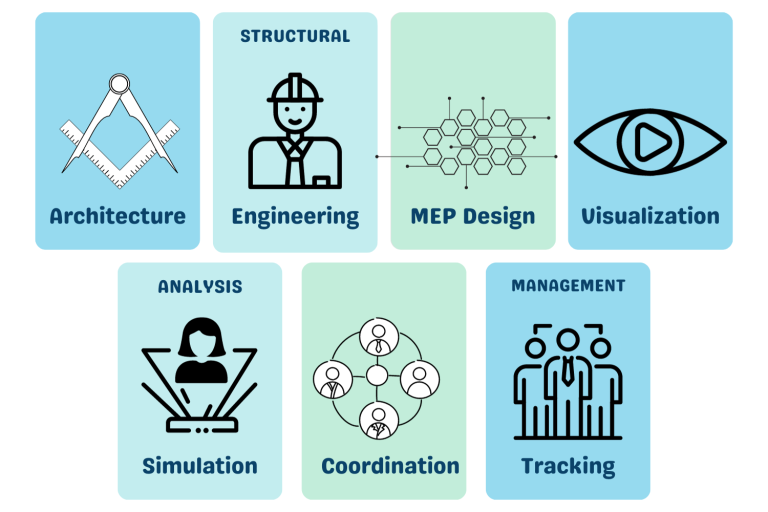
Why Develop Revit Plugins for Your Business?
In today's competitive AEC (Architecture, Engineering, Construction) industry, efficiency and innovation are key differentiators. Revit, a powerful BIM (Building Information Modeling) platform, offers a robust foundation for design and collaboration. But what if you could unlock even greater potential from Revit? Here's where developing a custom Revit plugin can be a game-changer for your business:
Boost Productivity and Streamline Workflows
Repetitive tasks can eat away at valuable time. A custom plugin can automate these tasks, freeing up your team to focus on more strategic and creative work. Imagine generating reports, scheduling elements, or applying modifications with just a few clicks.
Enhance Design Capabilities and Specialization
Stand out from the crowd by offering unique design solutions. A custom plugin can expand Revit's capabilities in your area of expertise. This could involve creating specialized building elements, integrating with parametric object libraries, or developing advanced analysis tools tailored to your specific design needs.
Improve Communication and Collaboration
Effective communication is crucial in any AEC project. A plugin can facilitate data exchange and collaboration within your team and with external partners. Imagine seamless integration with structural analysis software or real-time project sharing through a custom collaboration tool.
Reduce Costs and Errors
Automating tasks and minimizing manual processes lead to fewer errors and rework, ultimately saving you time and money. A custom plugin can also help optimize material usage and improve design efficiency, reducing project costs.
Increase Competitive Advantage
A custom Revit plugin showcases your company's innovation and expertise. This can attract new clients seeking a competitive edge in their projects and differentiate you from competitors relying solely on out-of-the-box solutions.
Future-Proof Your Business
The AEC industry is constantly evolving. A custom plugin allows you to adapt to new technologies and workflows. This could involve integrating with emerging tools like VR/AR or staying ahead of the curve with advanced sustainability analysis features.
Why Outsource Your Revit Plugin Development to Harmony AT?
Developing a custom Revit plugin can be a game-changer, but the in-house resources and expertise needed can be a significant hurdle. Here's where Harmony AT steps in, offering a compelling solution for outsourcing your Revit plugins development:
Cost-Effective Development
Harmony AT, located in Vietnam, offers competitive labor rates, allowing you to access a pool of skilled Revit plugin developers without breaking the bank. This frees up valuable resources you can reinvest in core business functions or future innovations.
Multilingual Expertise
Communication is key! Harmony AT boasts a team of developers fluent in English, German, and Japanese. This eliminates language barriers and ensures clear communication throughout the development process. You can effectively articulate your vision and receive clear updates on progress, avoiding misunderstandings and delays.
Proven Revit Development Experience
Harmony AT isn't just about cost savings; it's about expertise. Our team possesses in-depth knowledge of Revit's capabilities and the broader BIM ecosystem. We can translate your needs into a well-designed, well-coded plugin that seamlessly integrates with your existing workflows.
Focus on Your Core Business
Developing a custom plugin can be a time-consuming endeavor. By outsourcing to Harmony AT, you free up your internal resources to focus on your core competencies – design, engineering, and project management. Our team handles the entire development process, allowing you to stay focused on delivering exceptional results for your clients.
Agile Development and Scalability
Harmony AT employs an agile development methodology, ensuring continuous communication and feedback loops throughout the process. This allows for quick adjustments and minimizes the risk of costly rework. Our team can also scale up or down based on your project needs, providing the flexibility you require.
Peace of Mind and Support
Developing a plugin is an investment. Harmony AT understands this. We provide ongoing support and maintenance to ensure your plugin continues to function optimally as Revit evolves. This gives you peace of mind and allows you to focus on utilizing your plugin to its full potential.
Outsourcing Revit plugin development to Harmony AT isn't just about saving money; it's about gaining a strategic advantage. Contact Harmony AT today to discuss your Revit plugin needs and unlock a world of possibilities for your AEC business.
Categories