Welcome to a world of innovation in architectural design and construction with Revit 2024! In this guide, we'll walk you through the top 20 exciting Revit 2024 new features that you need to know about. These improvements make designing and building easier and more efficient, ensuring your projects are a success. Whether you're a seasoned professional or just starting, these features will help you stay on the cutting edge of architectural technology. Let's dive in and explore the future of design with Revit 2024.
Toposolids: Revolutionizing Site Modeling
Revit 2024 takes site modeling to a new level by introducing toposolids. This powerful upgrade overcomes the limitations of toposurfaces with solid geometry, providing:
- More Flexibility: Easily create, modify, and cut toposolids to work with complex terrain and site features.
- Improved Accuracy: Achieve precise model representations by using solid geometry, eliminating uncertainties present in toposurfaces.
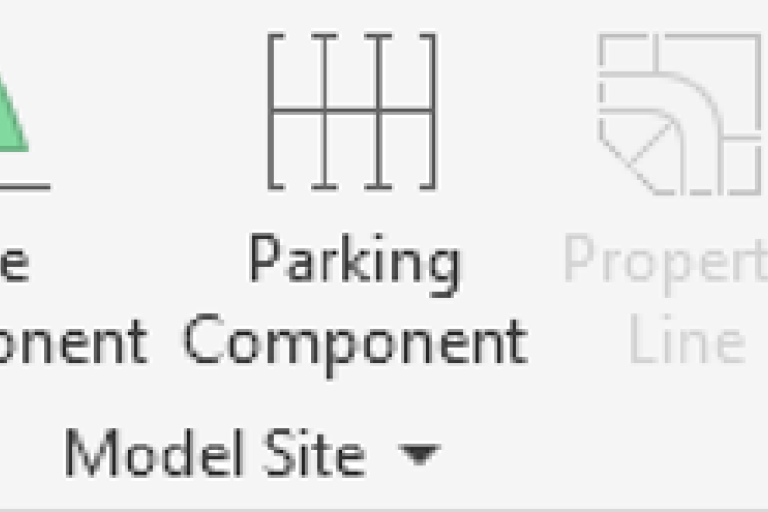
Site Tools Revamp: Smoother Workflow, Greater Control
Revamped site tools make manipulating terrain and manipulating site features in Revit 2024 a breeze:
- Reorganized Tabs: The massing and site tabs are streamlined for intuitive navigation, enhancing your workflow.
- Powerful New Tools: Create toposolids directly from existing toposurfaces, subdivide them for finer control, and even add voids within them for realistic excavation representation.
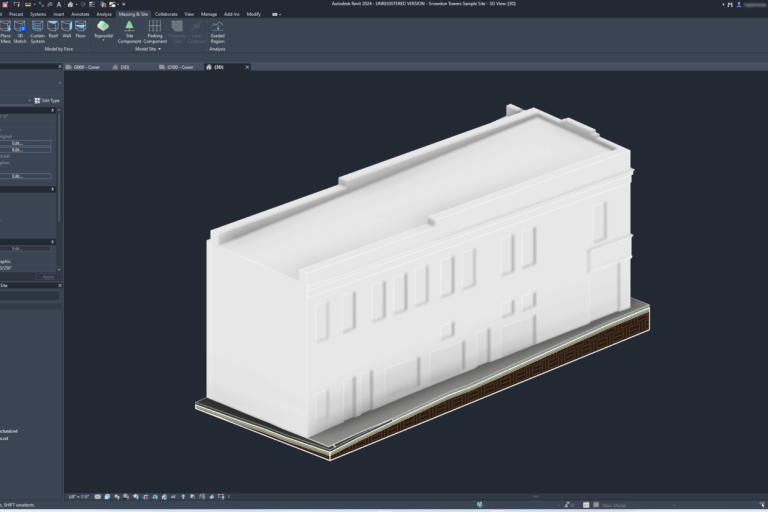
Inspiring Sample Model: Learn from the Best
Dive into best practices and discover the latest Revit 2024 features with the meticulously crafted sample model. This comprehensive resource showcases:
- Cutting-edge workflows: Learn how to utilize the newest features and tools effectively.
- Detailed model elements: Analyze intricate design elements and construction details for deeper understanding.

Streamlined Default Templates: Hit the Ground Running
Skip tedious setup and focus on design! Revit 2024 offers pre-configured default templates to kickstart your projects instantly:
- Common Settings: These templates come equipped with frequently used settings, saving you time on configuration.
- Essential Families: Pre-loaded families for walls, doors, windows, and other elements eliminate the need for manual insertion.
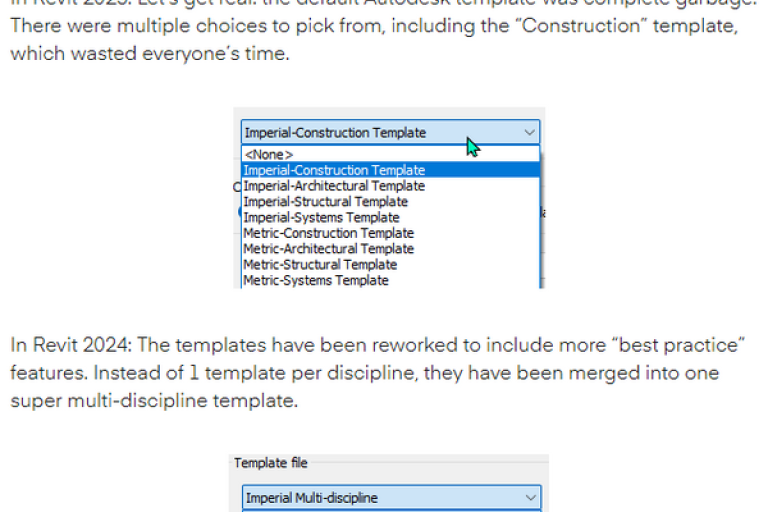
Schedule Revision Clouds: Visualization Meets Organization
You can schedule those pesky revision clouds in Revit 2024! This long-awaited feature brings several benefits:
- Enhanced Clarity: Track and manage changes across your drawings with visual representation in schedules.
- Improved Communication: Ensure all stakeholders are aware of revisions through clear documentation.

Sleek Dark Theme: Work in Style and Comfort
Say goodbye to eye strain and embrace the sleek aesthetics of the new dark theme in Revit 2024. This modern interface offers:
- Reduced Eye Strain: Work comfortably in low-light conditions with a dark background that minimizes eye fatigue.
- Improved Focus: Minimize visual distractions and enhance your focus on the design details and model elements.
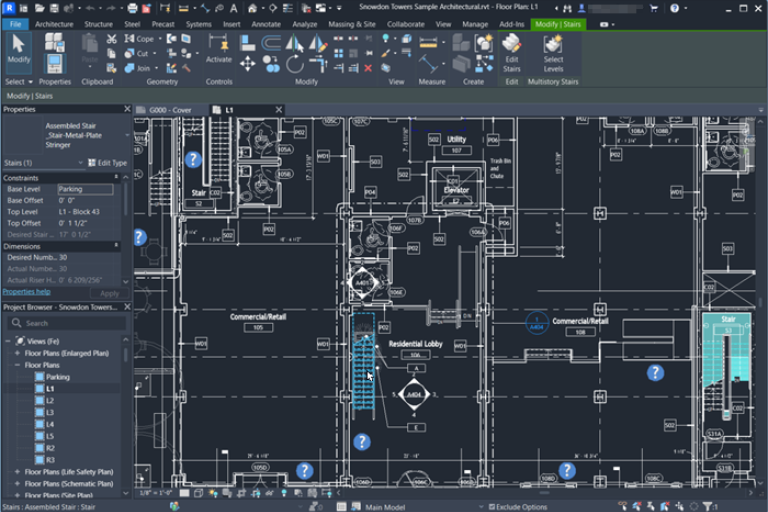
Dynamo 2.17 Enhancements: Automation Powerhouse
Dynamo, the beloved visual scripting tool for Revit, receives a boost in 2024 with features like:
- Custom Nodes: Craft your own reusable nodes for specific tasks, expanding your automation capabilities.
- Improved Package Management: Easily discover, install, and manage Dynamo packages for enhanced functionality.
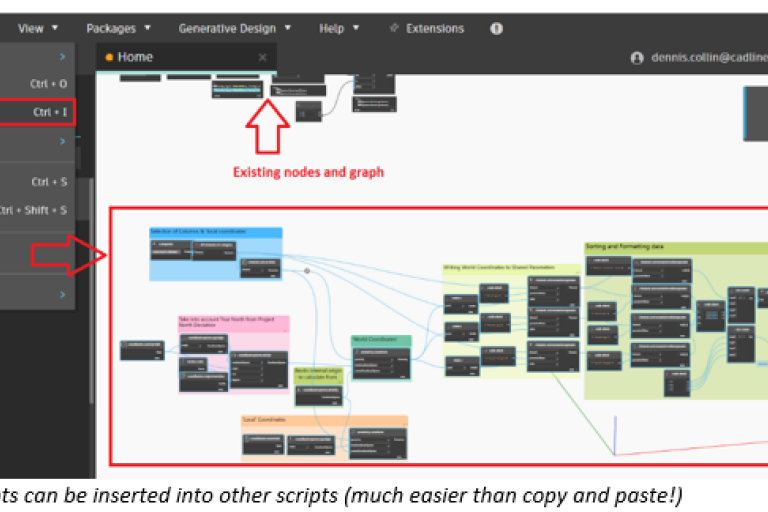
Multi-Sheet Revisions: Save Time and Effort
No more revising each sheet one by one! Revit 2024 lets you apply revisions to multiple sheets simultaneously, saving you time and effort on large projects. This feature is especially helpful for:
- Consistent Revisions: Ensure all relevant sheets reflect the same changes instantly.
- Reduced Errors: Minimize the risk of missing revisions on individual sheets.
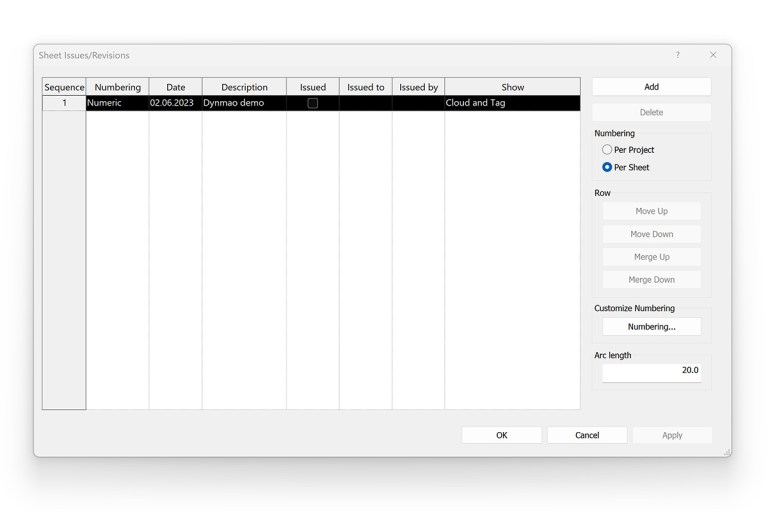
Modernized Project Browser: Find What You Need Fast
Navigating the project browser just got simpler and more intuitive in Revit 2024. The redesigned interface features:
- Cleaner Layout: Enjoy a streamlined and organized view of elements within your project.
- Enhanced Search: Find elements quickly and easily with improved search functionality.
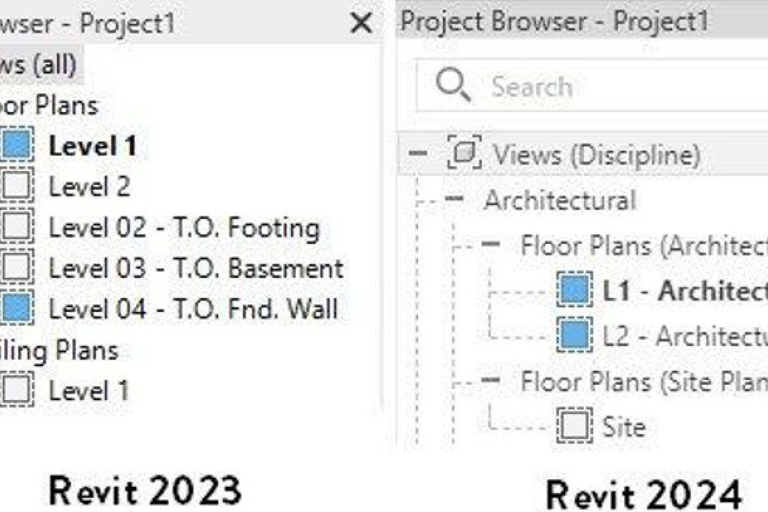
Height in Scope Box: Precision Made Easy
Setting element heights just got a whole lot faster and more precise with the new height parameter in the scope box. This handy feature lets you:
- Direct Input: Enter specific heights for elements directly within the scope box.
- Visual Feedback: See the height update in real-time as you adjust the parameter.
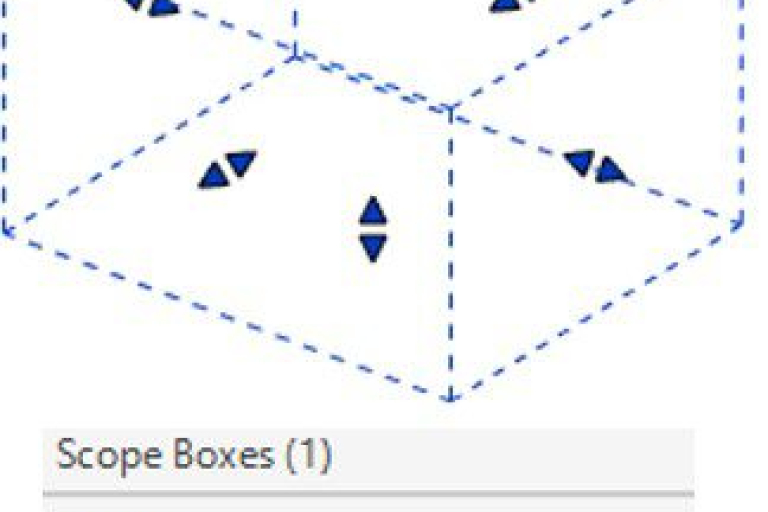
UI Modernization: A Visually Appealing Experience
Revelling in a fresh look, Revit 2024 boasts a UI modernization with:
- Updated Icons: Enjoy sleek and intuitive icons that enhance navigation and understanding.
- Modern Fonts: Read text clearly and comfortably with the new font choices.
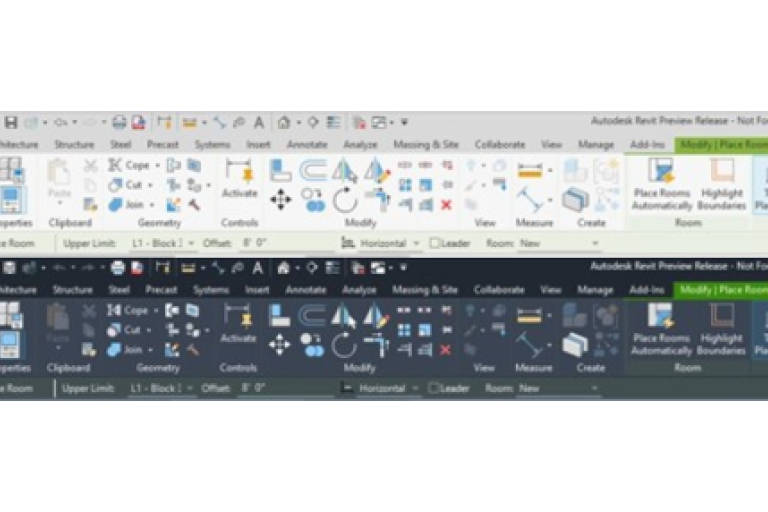
Resizable Schedule Rows: See What Matters
No more squinting at tiny text! Revit 2024 lets you adjust the height of schedule rows for:
- Improved Readability: Make schedule data easily readable and understandable.
- Focused Analysis: Zoom in on specific details within your schedules for enhanced analysis.
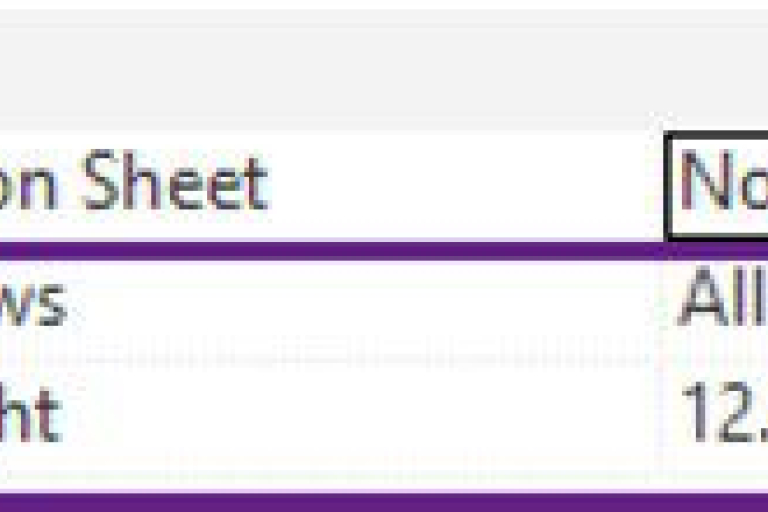
Place Multiple Views on Sheet: Time-Saving Efficiency
Say goodbye to placing views one by one! Revit 2024 allows you to place multiple views on a sheet simultaneously, saving you valuable time and effort. This feature is ideal for:
- Layout Planning: Quickly arrange multiple views on a sheet for efficient organization.
- Consistent Spacing: Ensure consistent spacing between views with automatic placement options.
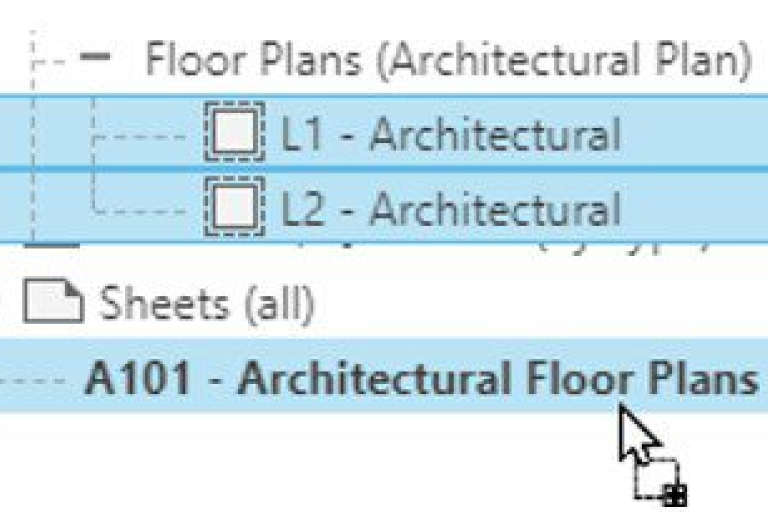
Open Sheet from Drawing: Seamless Navigation
Ditch the back-and-forth! Revit 2024 lets you open the sheet containing a specific drawing view directly, streamlining your workflow and making navigation a breeze. This feature comes in handy when:
- Checking Sheet Context: Quickly access the related sheet for any drawing view without searching.
- Revising Sheet Elements: Jump directly to the sheet for editing elements associated with a specific drawing view.
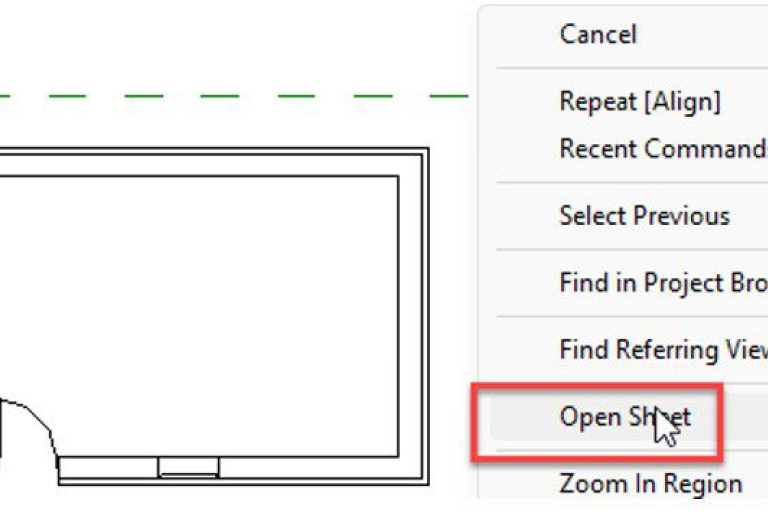
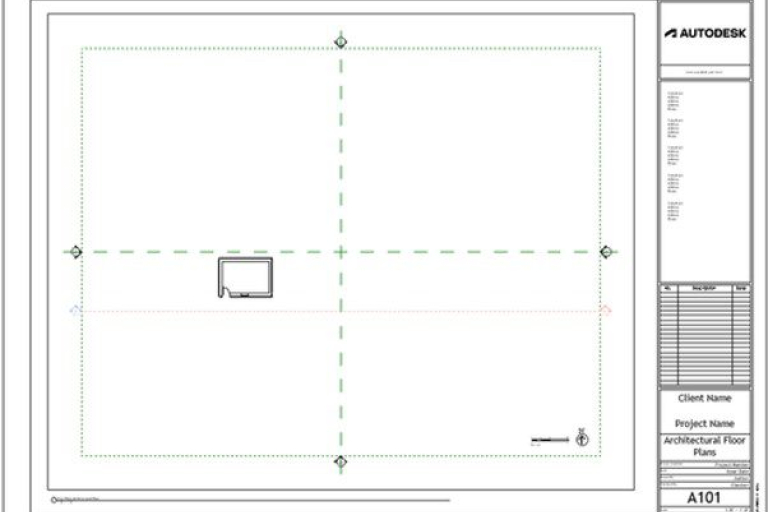
Control Draw Order in 3D Families: Precise Representation
Achieve flawless visual representation in your 3D families with Revit 2024's control over draw order. This feature allows you to:
- Define Layering: Specify the order in which elements appear within a 3D family for accurate visual representation.
- Prevent Overlapping: Eliminate unwanted element overlaps for a clean and polished family appearance.
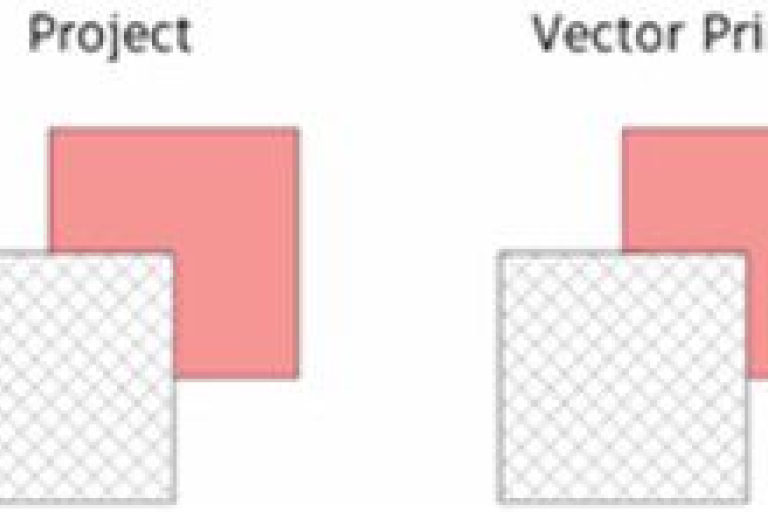
Project Parameters Sorted Alphabetically: Find it Fast
No more hunting through endless lists! Revit 2024 organizes your project parameters alphabetically, making them easier than ever to find:
- Quick Access: Locate the parameter you need instantly with the alphabetical order.
- Improved Efficiency: Minimize time spent searching for specific parameters, boosting your workflow.
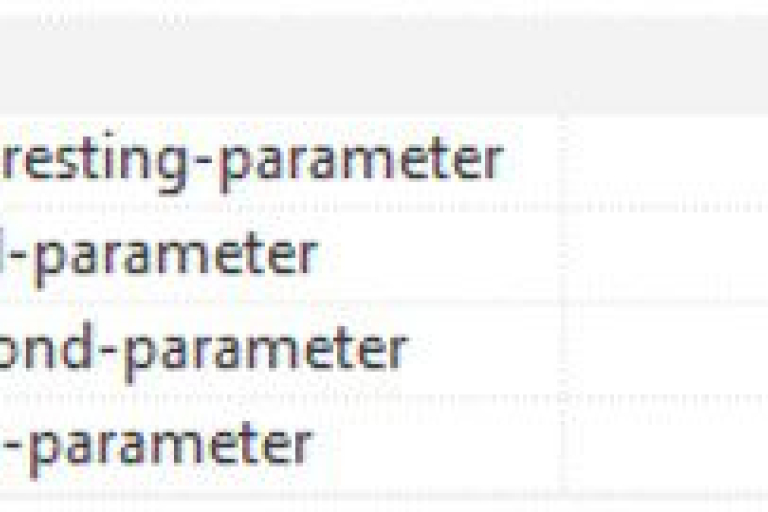
Move Aligned to Sheet: Precision Placement
Move elements with pinpoint accuracy in Revit 2024 with the "Move Aligned to Sheet" feature. This handy tool lets you:
- Align Perfectly: Move elements horizontally or vertically based on the sheet grid or axes for precise positioning.
- Streamlined Workflow: Eliminate tedious manual alignment and ensure consistent element placement.
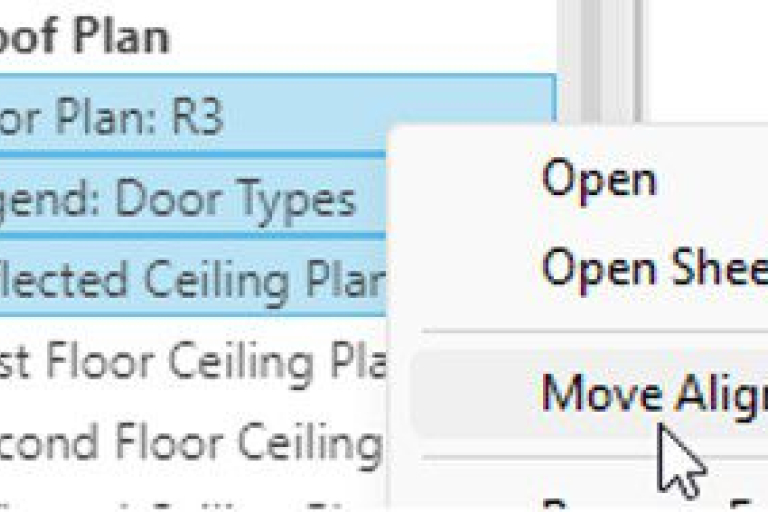
Resizable Dialogs: Work With Comfort
Ditch the squinting and scrolling! Revit 2024 allows you to resize dialog boxes for comfortable viewing and interaction. This feature is ideal for:
- Improved Accessibility: Work comfortably regardless of screen size or resolution.
- Better Readability: View dialog content clearly and without eye strain.
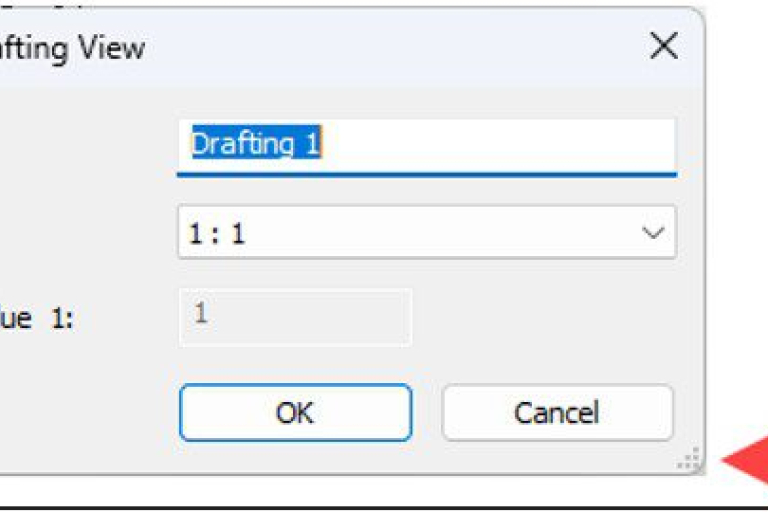
Pattern Option with Align: Seamless Pattern Application
Applying patterns just got easier with the new "Pattern Option with Align" feature in Revit 2024. This streamlined workflow lets you:
- Combine Align and Pattern Tools: Align elements and apply patterns simultaneously for increased efficiency.
- Reduced Steps: Eliminate the need to switch between tools for a smoother workflow.
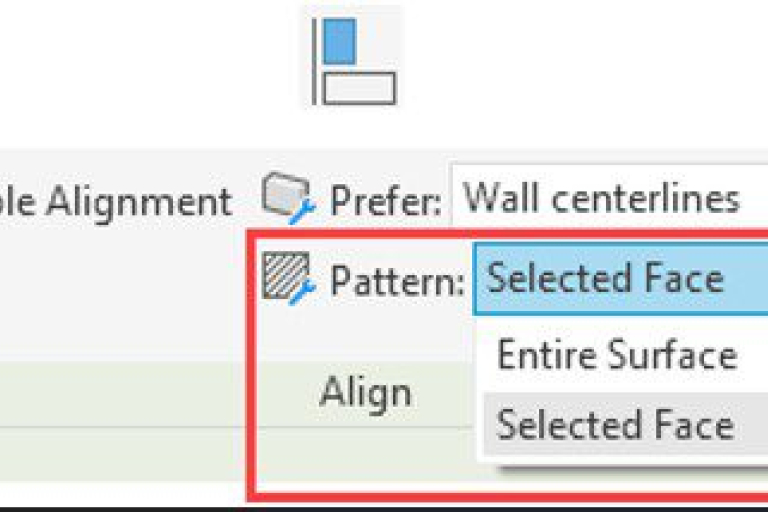
Collaboration Cache Path Control: Manage Your Storage
Optimize your storage management with the ability to choose the location of the collaboration cache folder in Revit 2024. This feature lets you:
- Allocate Resources: Direct the cache to a specific drive or location for better storage management.
- Performance Optimization: Improve performance by placing the cache on a faster drive.
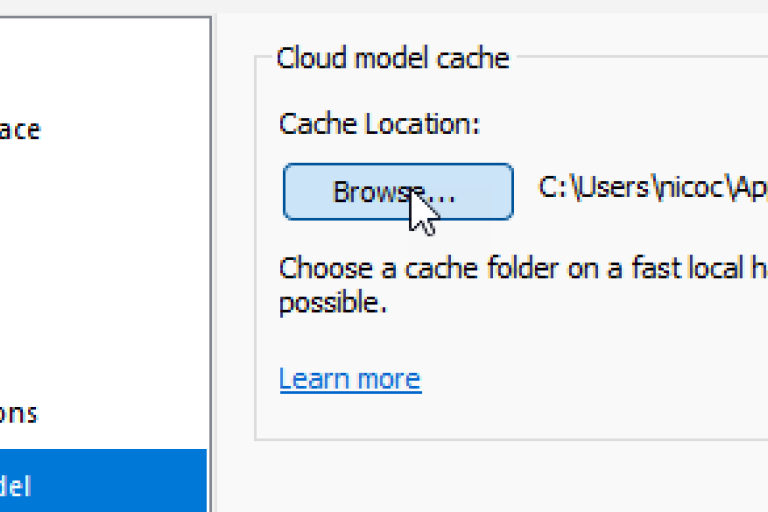
Read more: Revit Modeling Services - 3D Revit Building & Services Modeling
Unlock the full potential of your projects with Harmony AT's top-notch BIM/CIM modeling services! Experience seamless collaboration, precise modeling, and enhanced efficiency. Let's bring your vision to life together. Contact us here for a smarter, more integrated approach to construction and design. Elevate your projects with Harmony AT – where innovation meets precision!
Categories





