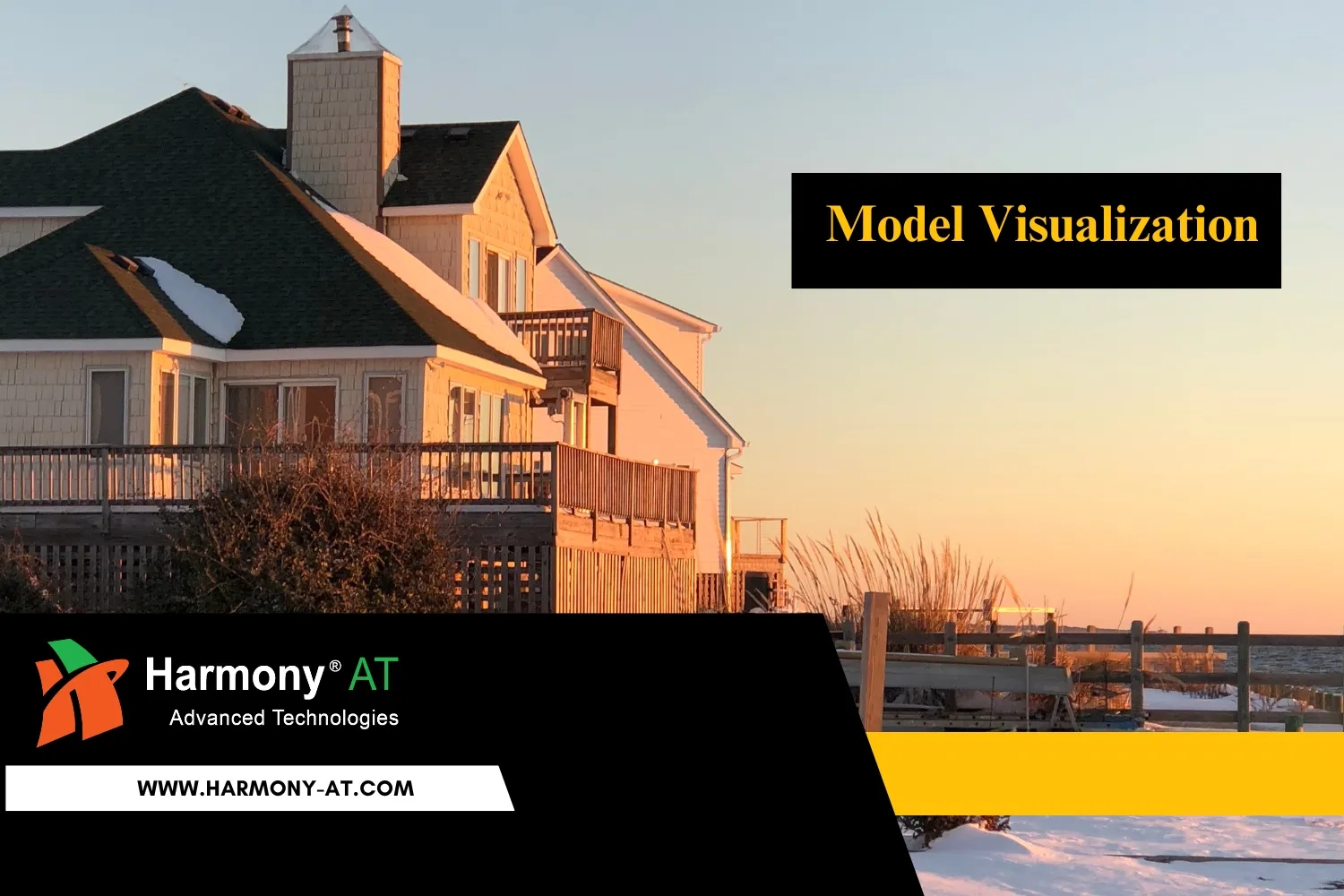In the fast-paced world of architecture, engineering, and construction (AEC), efficiency is key to staying competitive and delivering high-quality projects on time. Autodesk Revit has become an indispensable tool for professionals in these industries, offering powerful capabilities for building information modeling (BIM). However, the true potential of Revit can be unlocked with custom extensions that automate repetitive tasks, enhance collaboration, and tailor workflows to specific project needs. As companies strive to optimize their Revit workflows, a crucial question arises: should they build these extensions in-house or outsource the development? This decision can significantly impact productivity, costs, and overall project success. In this blog post, we explore the advantages and challenges of both approaches to help you make an informed choice that best suits your business.
Understanding Revit Extensions
Revit, a powerful Building Information Modeling (BIM) software, allows you to create and manage 3D models of buildings. While feature-rich, Revit can sometimes feel limited for repetitive tasks or workflows specific to your company. This is where Revit extensions come in, acting as superpowers to your BIM software.
What are Revit Extensions?
Imagine Revit extensions as mini programs that seamlessly integrate with the main software. These custom-developed tools extend Revit's capabilities by adding new features or automating existing workflows. They can be created in-house by your IT team or outsourced to specialized developers.
Types of Revit Extensions
Pre-built Extensions
A vast library of pre-built extensions exists, readily available from Autodesk, the software developer, and third-party developers. These extensions address a wide range of needs, from automating common tasks like generating schedules to adding specialized functionality for specific disciplines, such as structural analysis or energy modeling. The advantage of pre-built extensions lies in their ease of access and installation. With a quick search, you can find extensions that solve common pain points and enhance your workflow without extensive development time.
Custom-built Extensions
For highly specialized needs or workflows unique to your company, custom-built extensions offer the ultimate level of control and functionality. These extensions are developed specifically for your team's processes, perfectly integrating with your existing workflows and company standards. While requiring upfront investment in development, custom extensions deliver a tailored solution that optimizes your BIM environment and maximizes efficiency.
Unleashing Potential: The Benefits of Using Revit Extensions
Revit, a BIM powerhouse, allows for the creation and management of intricate 3D building models. However, its capabilities can feel limited when faced with repetitive tasks or workflows specific to your company. This is where Revit extensions come in, offering a wealth of benefits that can transform your BIM experience.
Enhanced Productivity Through Automation
Revit extensions excel at automating repetitive tasks that consume valuable time and effort. Imagine an extension that automatically generates reports, populates schedules, or even fills in repetitive element information. These automated processes free you to focus on the creative and strategic aspects of your project, leading to significant gains in productivity. With repetitive tasks handled by the extension, you can dedicate more time to innovative design solutions and tackle more complex challenges.
Streamlined Workflows for Increased Efficiency
Every company has its own unique design and documentation processes. Revit extensions empower you to tailor the software to your specific workflow. Imagine an extension that automatically incorporates company-standard details into your models or generates reports in a format that aligns perfectly with your internal processes. This level of customization ensures your team works efficiently within a familiar framework, minimizing wasted time and maximizing output. By streamlining workflows, extensions reduce the learning curve for new team members and ensure consistent results throughout your projects.
Improved Accuracy and Reduced Errors
Manual data entry and repetitive tasks are prone to human error. Revit extensions, by automating these processes, can significantly improve the accuracy of your BIM models and documentation. With repetitive tasks handled consistently by the extension, the risk of errors due to manual data entry or fatigue is minimized. This leads to higher quality deliverables and reduces the need for rework, saving time and resources throughout the project lifecycle.
Increased Design Flexibility and Innovation
By automating repetitive tasks and streamlining workflows, Revit extensions free up valuable time and mental space for your team. This allows your team to focus on exploring creative design solutions and pushing the boundaries of innovation. With less time spent on mundane tasks, your team can explore new design possibilities, experiment with different approaches, and ultimately deliver projects that are not only functional but also aesthetically pleasing.
Building Revit Extensions In-House: Power and Responsibility
Developing Revit extensions in-house offers a high degree of control and customization, making it a tempting option for many companies. Here's a breakdown of the advantages and challenges associated with this approach:
Advantages
Unmatched Customization: In-house development allows you to have complete control over the extension's functionality. You can tailor it to your specific workflows and design standards, ensuring a perfect fit for your team's needs.
Full Control Over Development: When you develop the extension in-house, you have complete control over the entire process. This means you can prioritize features, adjust development timelines, and ensure the extension aligns perfectly with your evolving needs. You can make changes or add functionalities as your company's BIM processes grow and adapt.
Challenges
Significant Investment: Developing a Revit extension requires a significant upfront investment in time and resources. You'll need to allocate skilled developers with a deep understanding of Revit's Application Programming Interface (API) to handle the coding and development process. This can be a major hurdle for smaller companies or those with limited IT resources.
Ongoing Maintenance: Once the extension is built, the responsibility for maintaining and updating it falls to your team. As Revit evolves and updates are released, you'll need to ensure your extension continues to function seamlessly and adapt to any changes in the software. This ongoing maintenance can require additional resources and expertise.
Leverage Expertise: Outsourcing Revit Extension Development with Harmony AT
While in-house development offers control over Revit extensions, it requires significant resources and expertise. Outsourcing this process to a trusted partner like Harmony AT presents a compelling alternative, allowing you to tap into a wealth of experience and gain several key advantages.
Harmony AT is a recognized leader in Revit extension development, possessing a team of highly skilled and experienced Revit API programmers. We have a proven track record of success, delivering custom extensions that cater to a wide range of industry needs and workflows. Here's why Harmony AT stands out:
Expertise
Harmony AT boasts a team of highly skilled and experienced Revit API programmers. We possess a deep understanding of the software's capabilities and the intricacies of BIM workflows. This ensures we can develop extensions that not only function flawlessly but also seamlessly integrate with your existing BIM environment.
Proven Track Record
Track record speaks volumes. Harmony AT has a successful history of delivering custom Revit extensions for companies across various design disciplines. Our portfolio of solutions demonstrates their ability to cater to diverse needs and deliver tangible results.
Read more: Streamlining Construction Workflows: Automating Scaffolding Plan with Revit
Read more: Automating Room Detection in 2D CAD Drawings
Read more: Introducing the Automatic Light Bulb Arrangement Tool in The Tunnel
Industry Knowledge
Beyond technical expertise, Harmony AT understands the challenges faced by BIM professionals. Our team is well-versed in the specific workflows and requirements of different design disciplines. This translates into extensions that address your unique pain points and enhance your overall BIM experience.
Cost-Effectiveness
Outsourcing to Harmony AT can be a significantly more cost-effective solution compared to in-house development. You avoid the high upfront investment in developer time and training, while also gaining access to a pool of specialized talent. This allows you to maximize your return on investment.
Faster Development and Deployment
Harmony AT's team of experts can develop and deploy your extension efficiently. This minimizes disruption to your workflow and allows you to start reaping the benefits of automation sooner.
Reduced Development Burden
Outsourcing frees up your internal IT team to focus on core business functions and ongoing system maintenance. Harmony AT takes on the responsibility for maintaining and updating your extension, ensuring it remains compatible with future Revit versions.
Focus on Client Needs
Harmony AT prioritizes understanding your specific needs and workflows. They work collaboratively to ensure the developed extension perfectly aligns with your company's BIM environment and delivers the desired results.
Ready to transform your BIM workflow? Contact Harmony AT today for a free consultation on your Revit extensions needs.
Making the Informed Choice: In-House vs. Outsourced Revit Extension Development.
The decision to develop Revit extensions in-house or outsource to a partner like Harmony AT hinges on several key factors. A careful assessment of your company's needs and a cost-benefit analysis are crucial for making the most strategic choice.
Assessing Company Needs
Complexity and Scope: Evaluate the complexity of the desired extensions. Simple extensions with well-defined functionalities might be suitable for in-house development with a skilled IT team. However, highly complex extensions with intricate functionalities may necessitate the expertise of external developers.
Internal Resources and Expertise: Consider the availability of skilled Revit API programmers within your IT team. If you lack the necessary expertise, outsourcing allows you to leverage specialists without extensive recruitment or training.
Cost-Benefit Analysis
Long-Term Costs: While in-house development eliminates upfront outsourcing fees, factor in staff time, potential training costs, and ongoing maintenance. Outsourcing offers a predictable cost structure and frees up internal resources.
Return on Investment (ROI) and Project Timelines: In-house development can offer faster deployment of simple extensions. However, complex projects might see quicker completion through outsourcing due to readily available expertise. Evaluate the impact on project timelines and the potential return on investment for each approach.
Strategic Considerations:
Business Strategy and Goals: Align your decision with your overall BIM strategy and business goals. If flexibility and future scalability are crucial, outsourcing allows you to adapt to changing needs without significant internal resource allocation.
Focus and Control: In-house development offers complete control over the development process. However, outsourcing allows your team to focus on core business functions while maintaining control over project direction and desired outcomes.
When it comes to enhancing your Revit workflows with custom extensions, deciding between in-house development and outsourcing is crucial. Building extensions in-house offers full control and alignment with your specific needs but requires significant investment in time and skilled resources. On the other hand, outsourcing provides access to specialized expertise and faster turnaround times, often at a lower cost. Each approach has its unique benefits and challenges, and understanding these can help you choose the best path to supercharge your Revit workflows effectively.
Categories