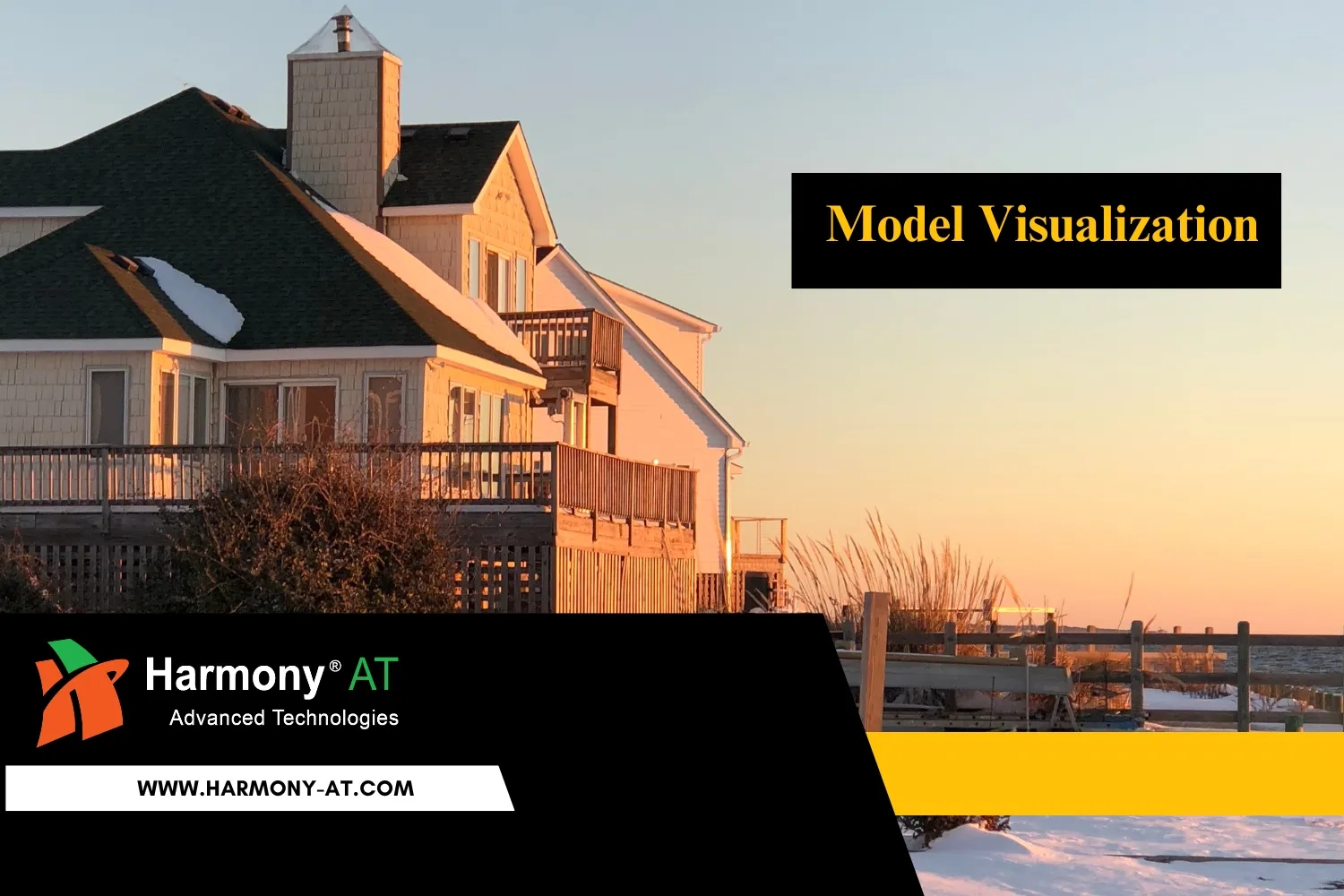Automating room detection in 2D CAD drawings poses a significant challenge in architectural and engineering workflows. Moreover, identifying rooms manually within complex drawings can be time-consuming and error-prone, hindering the efficiency of design processes. Therefore, streamlining this process is essential for optimizing efficiency in architectural and engineering workflows In this blog post, we explore the challenges of automatically identifying rooms from 2D CAD drawings and give innovative solutions to improve productivity and accuracy in architectural and engineering workflows.
Understanding the Complexity of 2D CAD Drawings
2D CAD drawings encompass a diverse array of objects, ranging from blocks and hatches to polylines and lines. These objects serve different purposes within the drawing, adding layers of complexity to the identification of rooms. For instance, while blocks may represent furniture or fixtures, polylines and lines delineate walls and other structural elements. So, navigating through this variety of objects poses a challenge in accurately identifying rooms within the drawing.
Model errors within CAD drawings present additional hurdles in the process of room identification. These errors may arise due to inconsistencies in the drawing, such as overlapping objects, gaps in lines, or inaccuracies in measurements. And, such discrepancies can complicate the recognition of room boundaries, leading to inaccuracies or incomplete identification. Therefore, addressing model errors is crucial for ensuring the reliability and precision of room identification processes.
Challenges of Manual Room Detection in 2D CAD Drawings
Manually detecting rooms in 2D CAD drawings is a fundamental but tedious task in the AEC (Architecture, Engineering, Construction) industry. While seemingly straightforward, it comes with several significant challenges that can hinder project efficiency and accuracy. Here's a closer look at the main drawbacks:
Inconsistency
Manual room detection can be subjective. In addition, depending on the individual performing the task, interpretations of lines and symbols can vary, leading to inconsistencies in room identification and data extraction.
Human Error
The tedious nature of manually identifying rooms makes it prone to errors. Overlooking lines, misinterpreting symbols, or simple fatigue can lead to inaccurate room data, impacting downstream processes.
Time Consumption
Manually detecting rooms across large or complex CAD drawings is a time-consuming task. This not only reduces efficiency but also delays project schedules, impacting overall costs.
Data Quality Issues
Manually extracted room data can be prone to inconsistencies and inaccuracies. This can lead to problems in downstream applications like quantity takeoffs, space planning, or BIM (Building Information Modeling) model creation.
Our Approach to Identifying Rooms in Complex CAD Drawings
Our methodology for identifying rooms begins with recognizing walls and doors within the CAD drawings. By identifying these structural elements, we can delineate closed areas that define individual rooms. This approach allows for a systematic and accurate identification process, ensuring that rooms are properly defined based on their surrounding architectural features.
To execute this methodology effectively, we leverage powerful tools such as NetTopologySuite, VisibilityPolygonCSharp, and CAD API. These tools provide essential functionalities for handling geometry and combining objects within the CAD environment. By utilizing these resources, we can streamline the process of room identification, overcoming the complexities inherent in 2D CAD drawings and ensuring precise and reliable results.
Implementing the Automated Room Detection Solution
To swiftly identify rooms, doors, and walls on CAD drawings, the process involves several steps. Firstly, the CAD drawing is parsed to extract relevant geometric entities such as lines, polylines, and blocks. Next, algorithms are employed to analyze these entities, identifying walls based on their spatial relationships and attributes. Doors are detected by recognizing specific patterns or characteristics within the drawing, such as gaps in walls or the presence of door symbols. Finally, closed areas enclosed by walls and doors are identified as rooms, completing the room detection process.
Despite efforts to automate room identification, challenges may arise when rooms cannot be identified due to model errors within the CAD drawing. In such cases, potential issues include incomplete or overlapping walls, inaccurately drawn boundaries, or missing data. To address these challenges, strategies such as data cleanup procedures, geometric error correction algorithms, or manual intervention may be required. Additionally, implementing robust error handling mechanisms within the room detection algorithm can help mitigate the impact of model errors and improve the overall accuracy of the solution.
Benefits of Automating Room Detection in 2D CAD Drawings
Automating room detection in 2D CAD drawings offers numerous advantages for architectural and engineering workflows:
Increased Efficiency
Automated room detection streamlines the process of identifying rooms, doors, and walls, reducing the time and effort required compared to manual methods. This efficiency enables design teams to focus more on creative aspects of their projects.
Improved Accuracy
By utilizing algorithms to analyze CAD drawings, automated room detection minimizes the risk of human error inherent in manual identification processes. This results in more accurate room boundaries and layouts, enhancing the overall quality of design outputs.
Enhanced Productivity
With room detection automated, design teams can expedite project timelines and meet deadlines more effectively. The increased productivity allows for faster project iterations, collaboration, and decision-making.
Consistent Results
Automation ensures consistency in room detection across various CAD drawings and projects. This consistency eliminates discrepancies and ensures uniformity in design documentation, facilitating better communication among project stakeholders.
Scalability
Automated room detection can be scaled to accommodate projects of varying sizes and complexities. Whether it's a single building or a large-scale development, the automation process remains adaptable and efficient.
Cost Savings
By reducing the time and resources required for room detection, automation ultimately leads to cost savings for design firms. The optimized workflow enables them to deliver projects more efficiently, resulting in improved profitability.
Conclusion
Harmony AT has addressed the challenges of automatically identifying rooms from 2D CAD drawings by providing innovative solutions. By streamlining the process of room detection through the utilization of advanced algorithms and CAD technologies, architectural and engineering workflows have seen improvements in efficiency and accuracy.
Harmony At offers comprehensive automation and scripting services tailored to streamline processes and enhance productivity for businesses across various sectors. Leveraging cutting-edge technologies and expertise in software development, Harmony At's automation solutions empower organizations to automate repetitive tasks, optimize workflows, and maximize efficiency. Whether it's automating data entry processes, generating reports, or integrating disparate systems, Harmony At's team of experienced developers’ crafts custom scripts and automation solutions to meet the unique needs and challenges of each client. With a focus on innovation and reliability, Harmony At enables businesses to reduce manual effort, minimize errors, and unlock new levels of operational efficiency, driving growth and success in today's competitive landscape.
Automation plays a crucial role in CAD workflows, offering immense potential to revolutionize productivity and accuracy. By automating tasks such as room detection, design teams can optimize their workflows, expedite project timelines, and ensure consistency in design outputs. Automation in CAD workflows plays a crucial role in enabling design firms to stay competitive in a rapidly evolving industry landscape. Moving forward, embracing automation will be key to unlocking greater efficiency, innovation, and success in architectural and engineering endeavors.
Categories