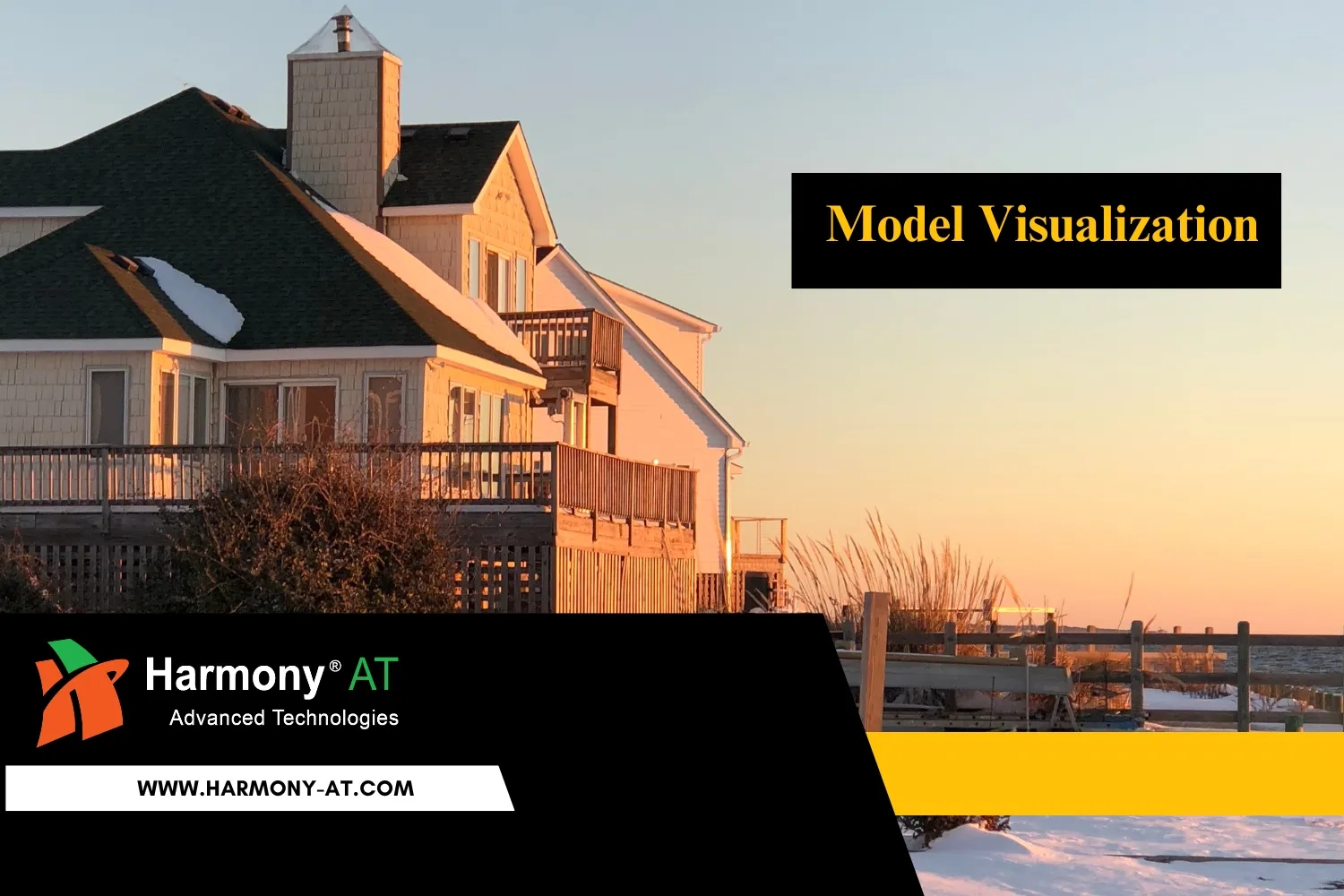In the realm of Building Information Modeling (BIM), effectively managing and comparing data between a primary project and its linked Revit files is crucial for maintaining project integrity and consistency. As BIM projects grow in size and complexity, the task of ensuring alignment across various files becomes increasingly challenging. This complexity is compounded by the diverse types of objects within the models and the need to consider numerous comparison criteria, such as geometry, position, and parameters. Moreover, models often contain intricate join and cut relationships that are difficult to process manually. In this blog post, we will explore these challenges in depth and introduce automated solutions designed to streamline the comparison process, enhance efficiency, and improve the overall quality of BIM projects.
Challenges in Comparing Revit Files
Large Model Data
Volume of Data
Large BIM projects contain extensive datasets with numerous elements and detailed information. The sheer volume of data makes it challenging to manually review and compare all aspects of the project. Each element within the dataset must be meticulously checked to ensure consistency and accuracy, which is a time-consuming and labor-intensive process.
Diversity of Objects
Models in BIM projects encompass a wide range of objects, including architectural components, structural elements, and MEP (Mechanical, Electrical, Plumbing) systems. Each type of object has unique properties and requirements, adding layers of complexity to the comparison process. Ensuring that all these diverse objects are accurately compared and aligned across different Revit files demands specialized knowledge and significant effort.
Complex Comparison Criteria
Multiple Criteria
Comparing Revit files involves numerous criteria such as geometry, position, rotation, and parameters. Each criterion requires a precise and detailed analysis to ensure accuracy. For instance, geometric comparisons must consider the shape, size, and spatial relationships of objects, while positional comparisons need to account for exact locations within the model. These multiple layers of comparison criteria significantly increase the complexity of the task.
Join and Cut Relationships
Objects within Revit models often have complex join and cut relationships, making it challenging for algorithms to accurately process and compare these elements. These relationships are critical for the integrity of the model, as they dictate how different elements interact with each other. Accurately identifying and comparing these intricate relationships requires sophisticated algorithms and thorough understanding, which adds another layer of difficulty to the process.
Solution: Developing Automated Revit Files Comparison Tools
Automatic Comparison and Checking
Tool Capabilities
The Revit files comparison tool is designed to automatically check and compare objects in the project with those in the linked Revit files, as well as between the linked files themselves. By automating this process, the tool eliminates the need for manual inspection, significantly speeding up the workflow and reducing the risk of human error.
Customizable Criteria
To accommodate the varied needs of different projects, the Revit files comparison tool allows users to set customizable comparison criteria. These criteria include geometry, position, and parameters, enabling users to perform flexible and precise comparisons. This customization ensures that the tool can be tailored to the specific requirements of any project, making it a versatile solution for a wide range of BIM applications.
Automatic Calculation and Highlighting
Statistical Analysis
The Revit files comparison tool will automatically analyze and group objects that need comparison according to their categories. This statistical analysis provides a clear and structured overview of the differences, allowing users to quickly identify and focus on the areas that require attention. By categorizing the objects, the tool ensures that the comparison process is organized and manageable.
Visualization
Using DirectShape blocks, the tool will highlight and color-code similarities and differences between the compared objects. This visual enhancement greatly improves the clarity of the comparison results, making it easier for users to understand and act upon the findings. The ability to visually distinguish between similar and different elements immediately helps streamline decision-making and enhances overall project management efficiency.
Benefits of the Automated Revit Files Comparison Tools
Enhanced Efficiency
Time Savings
Automation significantly reduces the time required for manual comparison and checking, speeding up the workflow. By eliminating the need for labor-intensive manual inspections, the tool allows project teams to focus on other critical tasks, thus enhancing overall productivity.
Error Reduction
Automated Revit files comparison tool minimizes human errors, ensuring more accurate and reliable comparison results. The precision of automated algorithms helps detect discrepancies that might be overlooked in manual reviews, thereby improving the quality and consistency of the project data.
Improved Project Quality
Accurate Analysis
By analyzing and grouping objects precisely, the Revit file comparison tool ensures that all relevant differences are identified and addressed. This accurate analysis helps maintain the integrity of the project, ensuring that any variations are systematically reviewed and corrected.
Clear Visualization
Highlighting and color-coding differences make it easier for users to identify and understand discrepancies, facilitating better decision-making. The visual clarity provided by these features ensures that users can quickly and efficiently navigate through the comparison results, making informed decisions about necessary adjustments.
Better Data Management
Detailed Comparison
The tool retrieves and compares detailed data for each object, including geometry, location, rotation, type, and parameters, providing comprehensive insights. This detailed comparison allows for a thorough understanding of the project's components, aiding in the accurate alignment and integration of linked files.
Integrated Approach
The automated solution integrates data analysis and visualization, offering a cohesive and streamlined approach to managing Revit project comparisons. By combining these functionalities, the tool provides a unified platform that simplifies the management process, making it easier to maintain consistency and accuracy across the project.
At Harmony AT, we specialize in developing cutting-edge automated BIM tools designed to enhance efficiency and accuracy in your architectural and construction projects. Our services focus on creating robust solutions that streamline the management of complex data sets and facilitate precise comparisons between project files and linked Revit files. By leveraging advanced algorithms and customizable criteria, our tools provide detailed analysis and clear visualization of differences, significantly reducing manual labor and minimizing errors. With Harmony AT's innovative automation, you can ensure higher project quality, better data management, and more informed decision-making, all while saving valuable time and resources.
Read more: Streamlining Construction Workflows: Automating Scaffolding Plan with Revit
Read more: Automating Room Detection in 2D CAD Drawings
Read more: Introducing the Automatic Light Bulb Arrangement Tool in The Tunnel
Ready to experience the power of automation? Contact Harmony AT today to discuss your custom BIM tool development needs.
Categories