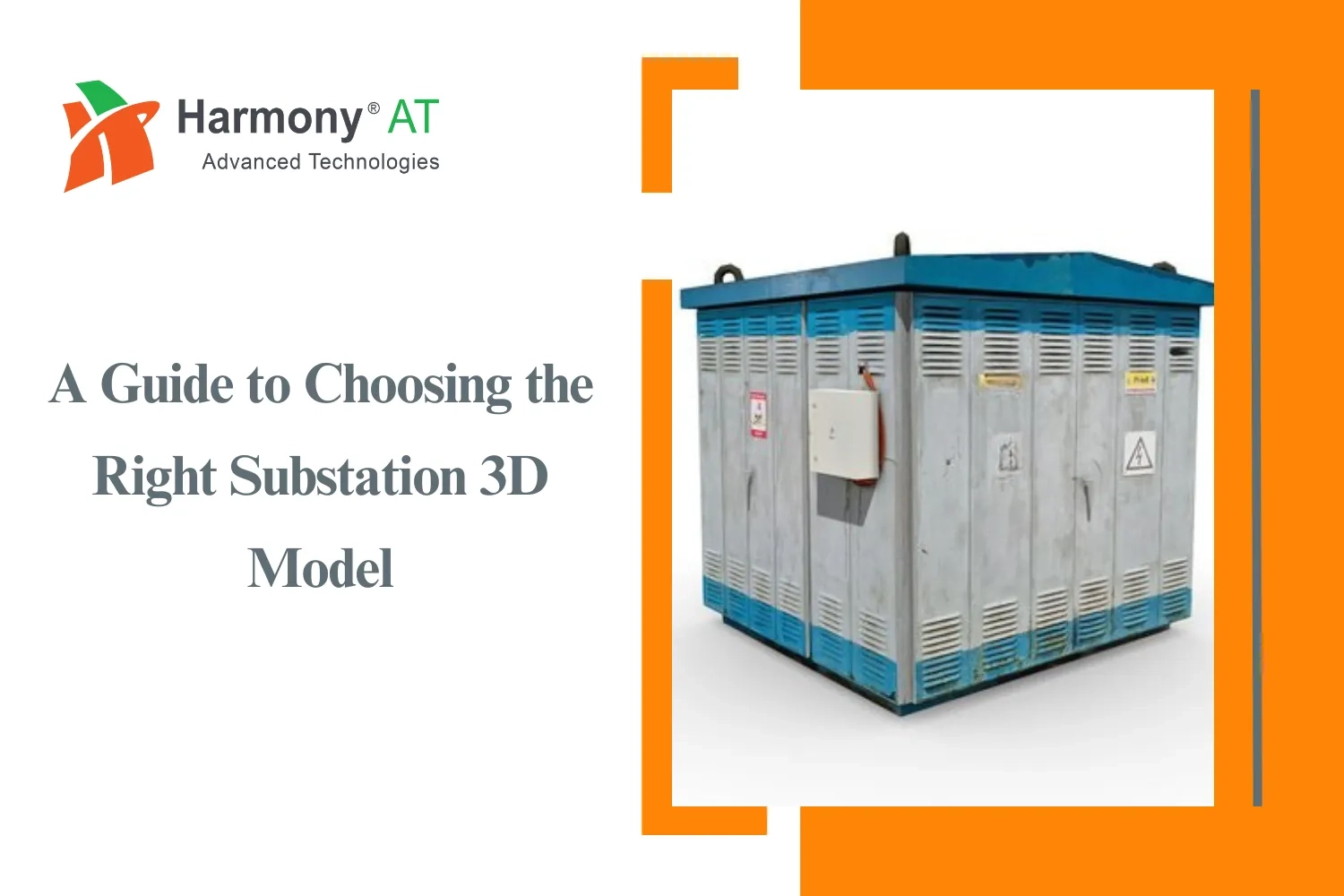Choosing the right design software is like picking the perfect tool for a job. In the world of computer-aided design (CAD), two heavyweights, Inventor vs SolidWorks, stand out. But which one is the better fit for your business? Let's simplify the comparison to help you make an informed decision. Join us as we explore the battle between Inventor vs SolidWorks, unlocking the secrets to find the ideal choice for your business needs.
Inventor vs Solidworks: History and Key Features
History
Inventor was first released in 1995 by Autodesk, a company that is well-known for its AutoCAD software. Inventor was designed to be a more user-friendly alternative to AutoCAD, and it quickly became popular with engineers and designers.
Solidworks was first released in 1995 by SolidWorks Corporation, a company that was founded by former employees of Parametric Technology Corporation. Solidworks was designed to be a more powerful and feature-rich alternative to Pro/ENGINEER, another popular 3D modeling program. SolidWorks Corporation was acquired by Dassault Systèmes in 1997.

Key Features
Both Inventor vs Solidworks have a wide range of features that can be used to create 3D models. However, there are some key differences between the two programs.
Inventor is known for its ease of use. It has a simple and intuitive interface that makes it easy for beginners to learn. Inventor also has a number of features that make it easy to work with large and complex models.
Solidworks is known for its power and flexibility. It has a more powerful modeling engine than Inventor, and it can be used to create more complex models. Solidworks also has a wider range of features than Inventor, including features for simulation, analysis, and manufacturing.
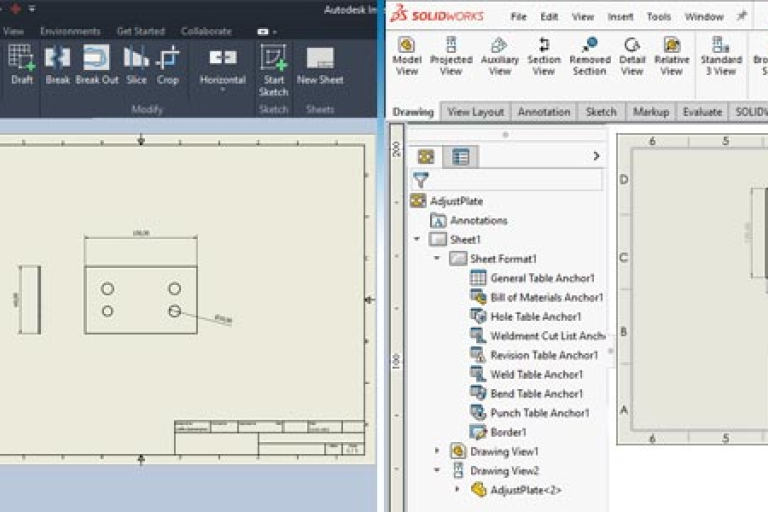
Differences between Inventor vs SolidWorks
Price
User interface (UI)
Compatibility
Rendering
Materials
Simulation
Assemblies
Learning curves
Choose Inventor if:
You value strong compatibility with other Autodesk software.
You need advanced simulation capabilities, especially for stress analysis.
You're working on large, complex assemblies.
You're on a tighter budget.
Choose SolidWorks if:
You prioritize a user-friendly interface and easier learning curve.
You need exceptional photorealistic rendering and animation.
You want access to a more extensive material library and customization options.
You're not heavily reliant on other Autodesk software.
Ultimately, the best way to decide is to try both Inventor and SolidWorks and see which one feels like the perfect brushstroke for your creative vision.
Summary
At Harmony AT, we take pride in being your go-to expert for BIM/CAD services, reaching partners around the globe. But beyond our expertise in design, there's an area where we truly shine - Mechanical Drafting. We understand that the heart of many operations lies in the mechanical intricacies that keep things running smoothly. That's why Harmony AT stands out as the ideal choice for all your mechanical service needs.
Take the first step towards a seamless and harmonious experience. Contact us here to discuss your mechanical service needs, and let Harmony AT be the catalyst for your success. Elevate your projects with our expertise – your journey to mechanical excellence begins here!
Categories