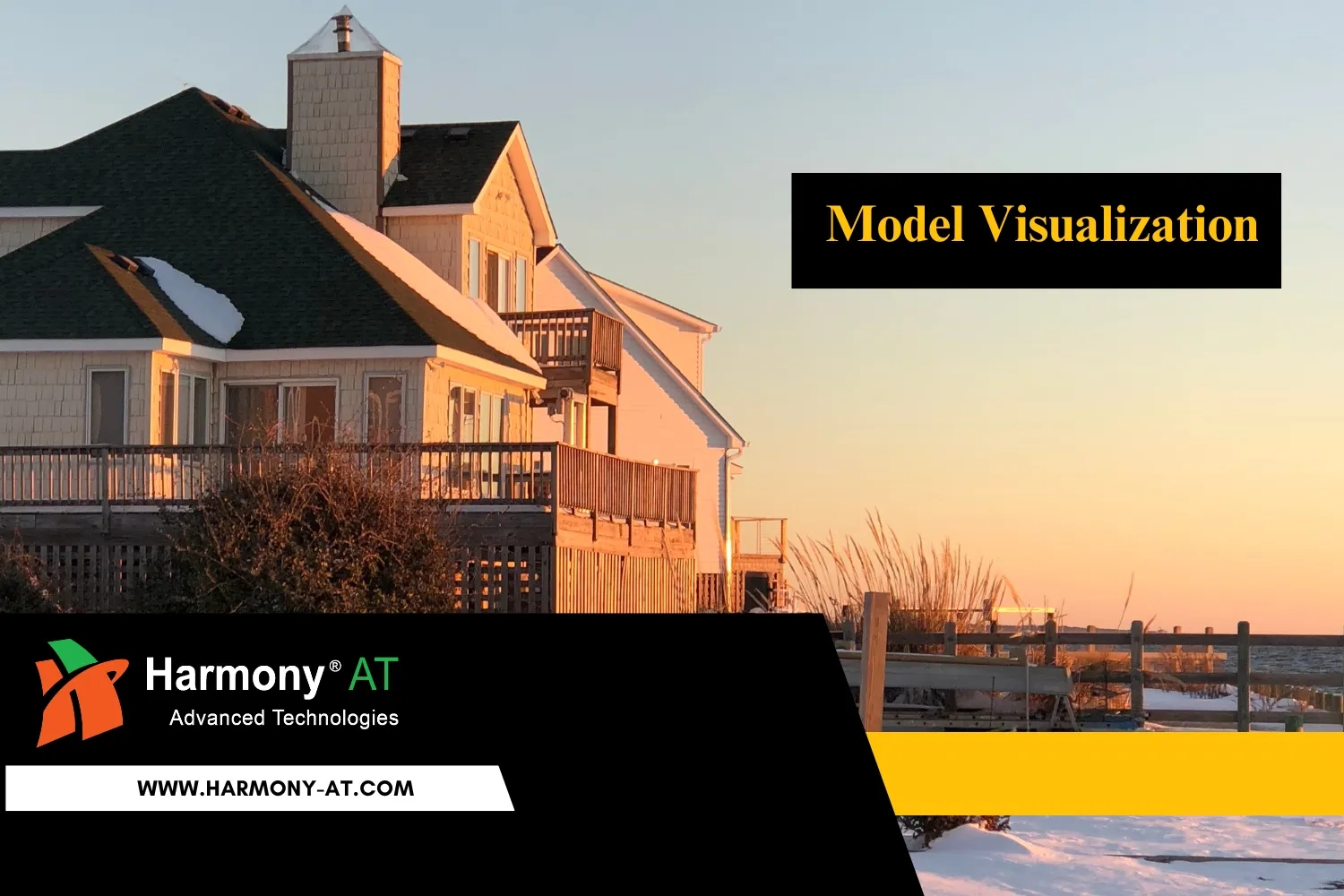In the realm of architectural design, the precise placement of rectangular and triangular families to cover specific areas is a fundamental yet intricate task. This process demands meticulous attention to detail, especially when dealing with complex shapes and potential errors. However, Harmony AT introduces a groundbreaking solution that revolutionizes this aspect of design. Leveraging advanced algorithms and implementing specialized handling techniques, Harmony AT streamlines the Revit family placement, ensuring seamless coverage of selected areas with unparalleled precision. In this blog post, we delve into the intricacies of automated Revit family placement, exploring how Harmony AT simplifies this task and enhances efficiency in architectural workflows.
The Challenge: Taming the Covering Complex Areas in Revit
Filling complex areas in Revit with families like rectangles and triangles can be a real headache. Let's face it, manually placing them one-by-one is a tedious and time-consuming task. Here's why it gets even trickier:
Intricate shapes and internal openings
Existing methods often struggle with areas that aren't simple squares or rectangles. Complex shapes with curves, nooks, and crannies can throw a wrench in the process.
Curved edges are a no-go
Forget about using families to cover areas with curved edges. Current workflows simply aren't equipped to handle them.
Revit's tiny edge problem
Sometimes, Revit throws a curveball. When the software generates very small edges (less than 0.77mm) during the placement process, it can lead to errors and frustration.
Harmony AT's Solution: Effortless Automation for Covering Selected Areas
Harmony AT tackles the challenge of covering complex areas in Revit with an innovative tool designed to automate Revit family placement. This solution streamlines your workflow and eliminates the tedious task of manually positioning families.
The Power of the Clipper Algorithm
At the heart of this tool lies the robust Clipper algorithm. This powerful technology meticulously calculates the exact land area you need to cover. With this precise information, Harmony AT ensures optimal placement of your rectangular and triangular families, eliminating wasted space and guaranteeing complete coverage for even the most intricate shapes.
Conquering Tiny Edge Errors
Revit has limitations when dealing with extremely small edges (less than 0.77mm). These minuscule elements can cause major headaches and errors during the placement process. Harmony AT understands this frustration. Our solution incorporates special logic that eliminates issues caused by these tiny edges. This ensures a smooth workflow free of unexpected errors, allowing you to focus on design rather than troubleshooting.
Faster Decisions with Speedier Area Calculations
Need to make data-driven decisions quickly? Harmony AT's tool significantly speeds up area calculations for your desired regions. This means you can get the information you need faster, allowing for more informed choices throughout the design process.
Read more: Streamlining Construction Workflows: Automating Scaffolding Plan with Revit
Read more: Introducing the Automatic Light Bulb Arrangement Tool in The Tunnel
Benefits of Automating Revit Family Placement
Harmony AT's solution offers a multitude of benefits that streamline your workflow and ensure accurate, time-saving area covering in Revit
Increased Efficiency
Streamline your workflow and save significant time and manual effort compared to traditional methods. No more painstaking family placement – the tool automates the process, freeing you to focus on other critical design tasks.
Improved Accuracy
Achieve precise coverage every time with the Clipper algorithm's meticulous calculations. This robust algorithm ensures optimal family placement, eliminating wasted space and guaranteeing complete coverage of the selected area.
Reduced Frustration
Eliminate the frustration caused by Revit's limitations with tiny edges. Harmony AT's tool takes care of those pesky errors, allowing you to work seamlessly without unexpected roadblocks.
Faster Workflows
Data-driven decisions are just a click away. The tool significantly speeds up area calculations for your desired regions. This means you can get the information you need faster, allowing for more informed choices throughout the design process.
Automation Tool Development for Architects and Construction Professionals
Harmony AT understands the challenges faced by architects and construction professionals. Repetitive tasks and complex workflows can eat away valuable time and resources. That's why we offer custom automation tool development services specifically designed for the Architecture, Engineering, and Construction (AEC) industry to meet the specific needs of your firm. We don't believe in a one-size-fits-all approach. Our team works with you to understand your unique challenges, from streamlining data analysis to effortlessly covering complex areas in Revit. The result? Custom-built automation tools that seamlessly integrate with your existing workflows, scale alongside your firm's growth, and empower your team to achieve new levels of efficiency and success. Let Harmony AT unlock the power of automation and transform your AEC workflow.
Ready to unlock the power of automation in your AEC projects? Contact Harmony AT today to discuss your specific needs and explore how we can help you achieve greater efficiency and success.
Conclusion
Harmony AT's innovative solution empowers you to conquer the complexities of covering intricate areas in Revit. Leveraging the powerful Clipper algorithm, the tool meticulously calculates the exact land area, ensuring optimal placement of your families. Additionally, the elimination of troublesome small edge errors guarantees a smooth workflow free of unexpected roadblocks. The result? Precise coverage with rectangles and triangles, saving you valuable time and ensuring accurate results.
Categories