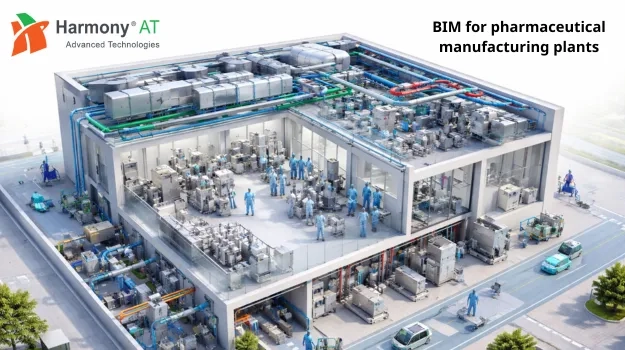Welcome to the world of AutoCAD, where designing and drafting come to life! If you've ever wondered about the differences between Autocad LT Vs Autocad 2023, you're in the right place. In this simple guide, we'll explore the main distinctions between these two versions, helping you navigate the landscape of drafting software without getting lost in the technical jargon. So, let's dive in and discover what sets AutoCAD LT and AutoCAD 2023 apart!

At a Glance!
AutoCAD LT: Imagine a supercharged drafting tool. It's ideal for 2D drawings like floor plans, elevations, and schematics. Think of blueprints, detailed diagrams, and technical illustrations. It's like having a powerful pen and ruler on steroids, but strictly for the flat world.
AutoCAD 2023: Picture a 3D design powerhouse. It's not just about lines and circles; it lets you build objects, manipulate them in space, and even create stunning visuals. Imagine sculpting buildings, designing furniture, or crafting intricate product models. It's like having a magic wand for shaping the world in 3D.
What are the key differences?
Who should choose AutoCAD LT?
Architects and engineers: If you primarily create 2D plans and drawings, AutoCAD LT is a great choice.
Students and hobbyists: It's a cost-effective way to learn the basics of CAD drafting.
Anyone who needs a powerful 2D drafting tool: If you don't need 3D capabilities, AutoCAD LT offers excellent value.
Who should choose AutoCAD 2023?
Product designers and manufacturers: If you design 3D models for products, packaging, or machinery, AutoCAD 2023 is essential.
Architects and engineers who need 3D modeling: For complex 3D designs and visualizations, AutoCAD 2023 is the clear winner.
Anyone who wants the full power of CAD: If you need advanced features and customization, AutoCAD 2023 is the ultimate choice.
Ultimately, the best choice depends on your needs and budget. If you're unsure, consider starting with AutoCAD LT and upgrading to AutoCAD 2023 later as your skills and projects evolve. Remember, the right tool can make all the difference in bringing your ideas to life! For a more comprehensive approach that integrates design and documentation, you might also explore the dynamic capabilities of AutoCAD vs Revit to meet your specific requirements.
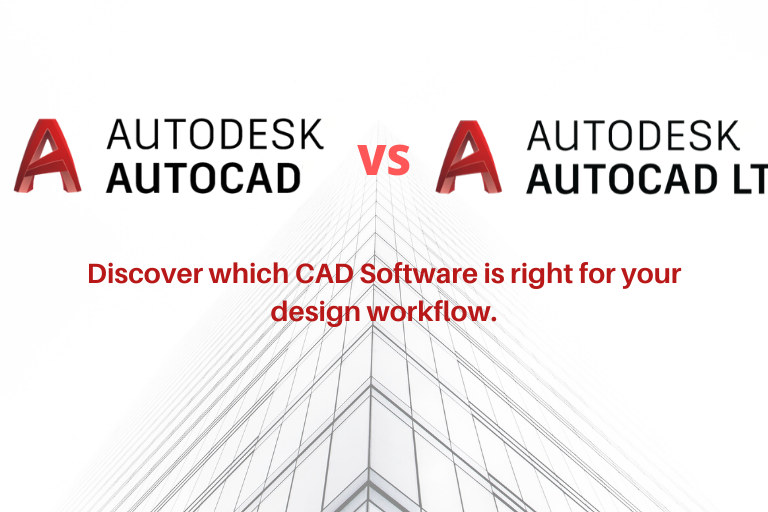
Are you ready to take your designs to the next level? Harmony AT is your gateway to a world of seamless CAD services. Our expertise goes beyond the blog on AutoCAD LT vs. AutoCAD, and we're here to transform your vision into reality.
👉 Explore Our CAD Services Now!
Let's build something extraordinary together! Your vision, our expertise – the perfect harmony.
Categories