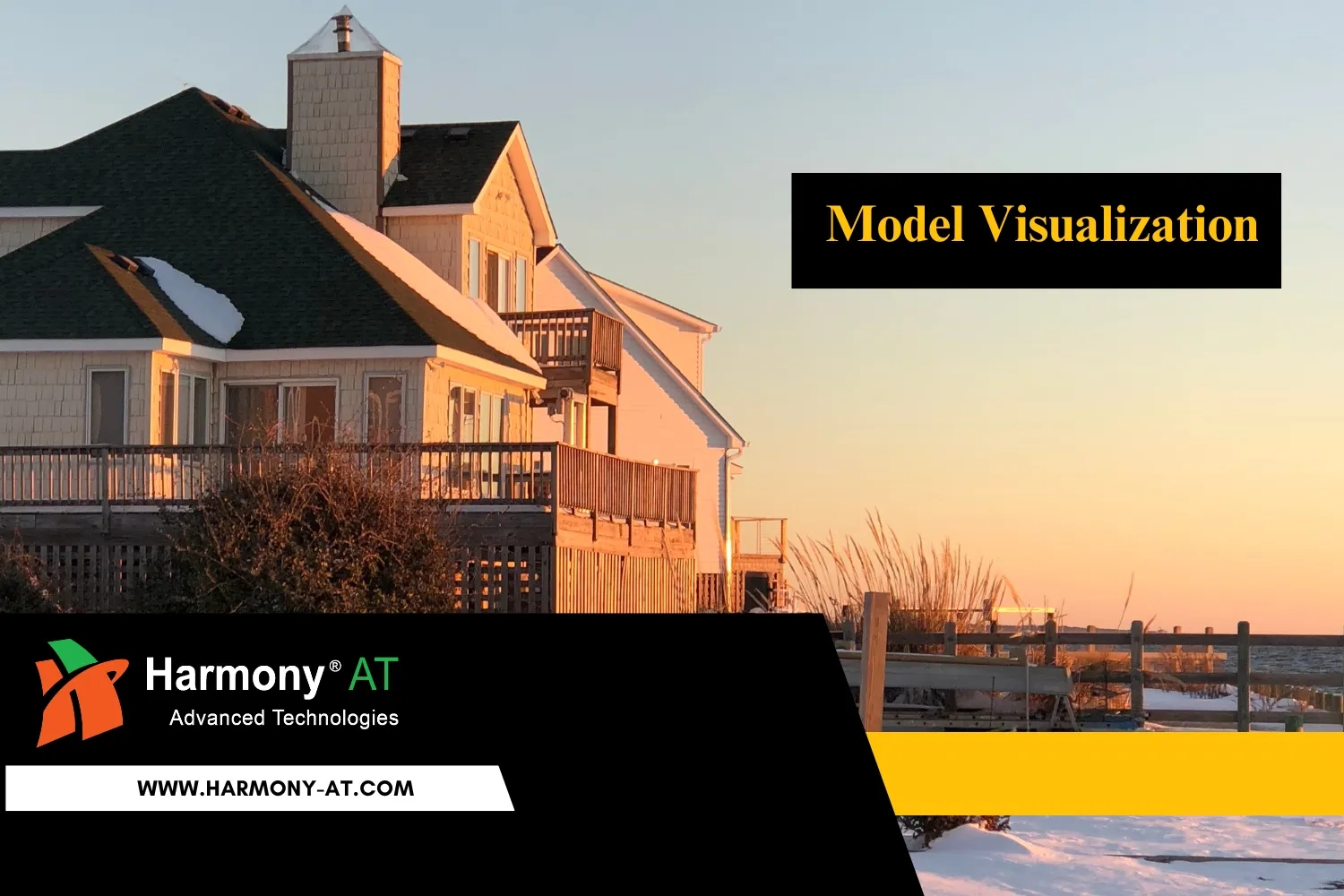Revit, a powerful Building Information Modeling (BIM) software, is a cornerstone for many architectural and engineering projects. While it offers a vast array of tools, complex workflows and repetitive tasks can quickly become bottlenecks. This is where the true potential of Revit is unlocked: by harnessing the combined power of Revit API and Dynamo. In this blog post, we embark on a journey to explore the dynamic interplay between these tools, unveiling the myriad possibilities they offer for streamlining processes, automating tasks, and fostering creativity in design.
Understanding Revit API: Expanding the Boundaries of BIM
Revit, a BIM powerhouse, offers a robust toolkit for design and documentation. But for complex projects or repetitive tasks, its built-in functionality might have limitations. This is where the Revit API steps in.
The Revit API, or Application Programming Interface, serves as the gateway to extending the functionality of Autodesk Revit beyond its standard capabilities. Essentially, it provides developers and users with a set of tools and functionalities to interact programmatically with Revit's database and elements.
The Revit API provides access to the core components that make Revit function. These include:
Objects
Everything in a Revit model is an object, from walls and doors to materials and annotations. The API allows you to interact with these objects, querying their properties (like dimensions or material type) or modifying them programmatically.
Methods
These are essential actions you can perform on objects. The API offers a vast library of methods for various purposes, like creating new elements, changing object properties, or applying calculations.
Properties
These represent the characteristics of an object, such as its location, size, or family type. The API lets you read or modify these properties, giving you fine-grained control over your model. The Revit API opens a world of possibilities beyond the standard Revit interface.
Let's delve into some of its core functionalities that empower you to extend Revit's capabilities:
Extracting Building Geometry
Leveraging the Revit API, we can extract geometry from elements using methods like Element.get_Geometry in C#. This functionality allows for customization by specifying options such as detail level, view, inclusion of non-visible elements, and computation of references. Additionally, with Revit's custom Exporter API introduced in Revit 2014, 3D geometry extraction becomes feasible.
Streamlining Design Automation
Repetitive design tasks are a thing of the past. The Revit API's Design Automation functionality empowers you to create cloud-based applications that can automate various tasks. Imagine generating documentation, analyzing model data, creating custom Revit families, or automatically generating reports – all without manual intervention.
Enhancing Building Analysis
The Revit API extends support for structural elements and workflow analysis, incorporating features such as structural code checking. This empowers BIM experts and developers to integrate tools for structural analysis calculations, reinforcement creation, modification, and numbering. Moreover, electrical analysis and workflows can be integrated into BIM using Revit API. Continuously evolving, Revit API also enhances support for building energy performance analysis, MEP analysis, and structural and design options.
Building Custom Tools
The built-in Revit functionality might not always be enough. With the API and programming languages like C#, you can develop custom tools tailored to your specific needs. Imagine creating a tool that generates complex roof structures or a script that checks for code compliance issues within your model, saving you time and ensuring consistency.
Extracting Data and Importing
You can extract data from any element in your model, linked files, or even basic Revit files. This data can then be exported to formats like Excel, allowing for further analysis or manipulation. Imagine extracting parameter values, modifying them in a spreadsheet, and then re-importing them to update your Revit model – all through the power of the API.
Read more: Beyond the Platform: Building Custom Tools with Autodesk Forge
Introducing Dynamo: Visual Scripting for Effortless BIM
Dynamo emerges as a dynamic visual programming tool designed to complement Revit's capabilities. It offers users an intuitive interface for crafting custom workflows and designs. In addition, Dynamo employs a node-based interface, where users connect various "nodes" to construct sequences of actions and logic. Besides, Dynamo goes beyond traditional coding, offering a visual programming interface that empowers users to unlock the potential of Revit. Let's explore some of its core functionalities:
Visual Scripting: Imagine building workflows by connecting colorful nodes, each representing a specific action. This intuitive approach eliminates the need for complex code, making it accessible to designers and BIM managers alike. Nodes with inputs and outputs are wired together, creating a clear visual representation of your program flow.
Leveraging Revit API
While Dynamo boasts a vast library of built-in nodes, its true power lies in its ability to tap into the underlying functionalities of the Revit API. This capability allows users to customize their workflows and access advanced features not readily available through standard nodes. Certain nodes act as wrappers around Revit API functions, allowing you to access Revit's data and functionalities without writing complex code yourself.
Parametric Design Exploration
Dynamo excels at creating parametric relationships within your Revit model. Imagine walls that automatically adjust their height based on room areas. Similarly, envision curtain systems that dynamically adapt to changing window layouts, all achieved through visual scripting in Dynamo. By manipulating variables within your visual program, you can explore a wide range of design options with ease.
Automating Repetitive Tasks
Say goodbye to tedious, repetitive tasks like placing furniture, tagging elements, or generating reports. Dynamo allows you to build scripts that automate these processes, saving you valuable time and minimizing errors. Imagine automatically placing furniture based on predefined rules or generating consistent numbering for all your doors with a few clicks.
Generative Design Potential
Dynamo opens doors to generative design workflows. By defining sets of rules within your visual scripts, you can explore and optimize design options based on specific criteria. Imagine exploring various building layouts based on solar radiation analysis or automatically generating different roof configurations to optimize structural performance.
Read more: Dynamo Revit: Unlocking Creativity and Automation in Your BIM Workflow
Dynamo vs. Revit API: Choosing the Right Tool for Your BIM Workflow
Choosing between Dynamo and the Revit API depends on the specific needs and expertise of the user, as well as the complexity of the task at hand.
Dynamo is an excellent choice for users who prefer a visual programming approach and have limited or no programming experience. Its node-based interface makes it accessible to a wide range of users. This allows them to create custom workflows, automate tasks, and explore parametric design possibilities without the need for coding. Dynamo excels in tasks that involve manipulating geometry, automating repetitive tasks, and creating complex parametric designs.
On the other hand, the Revit API is well-suited for users with programming experience. It is also suitable for those who require more advanced customization and control over Revit's functionalities. With the Revit API, users have direct access to Revit's underlying data and can develop custom solutions tailored to their specific needs. It offers greater flexibility and fine-grained control over Revit elements. This makes it ideal for tasks that require deep integration with Revit, such as developing custom plugins, performing complex data manipulations, or implementing specialized analyses.
The choice between Dynamo and the Revit API ultimately depends on factors such as the user's programming proficiency and the complexity of the task. Additionally, the level of control and customization required should be considered when determining the most suitable tool for your needs. In many cases, a combination of both tools may offer the best solution. Dynamo's ease of use is beneficial for rapid prototyping and experimentation, while the Revit API's power allows for more advanced customization and integration with Revit's core functionality.
Read more: Automating Room Detection in 2D CAD Drawings
Revit API & Dynamo Scripting: Supercharge Your BIM with Harmony AT
Revit API and Dynamo scripting stand as indispensable tools for revolutionizing architectural design and engineering workflows. And at Harmony AT, we're committed to unlocking their full potential for our clients. We specialize in both Revit API and Dynamo scripting, enabling us to empower AEC professionals. Our expertise helps streamline processes, automate repetitive tasks, and push the boundaries of design creativity. We leverage the Revit API to provide direct access to Revit's underlying data and functionalities, enabling seamless integration with external systems and the development of bespoke plugins. Our custom solutions are tailored to your project needs, ensuring optimized functionality and efficiency.
Our Dynamo scripting services harness the visual programming capabilities of Dynamo to facilitate dynamic parametric designs. Additionally, we utilize Dynamo to automate complex workflows and optimize project efficiency. Whether you're looking to enhance productivity, explore design alternatives, or tackle intricate project requirements, Harmony AT is your trusted partner for harnessing the power of Revit API and Dynamo scripting.
Ready to unlock the transformative potential of Revit API and Dynamo scripting for your AEC projects? Get in touch with Harmony AT today to discover how our tailored solutions can streamline your workflows, drive innovation, and elevate your design process to new heights.
Categories