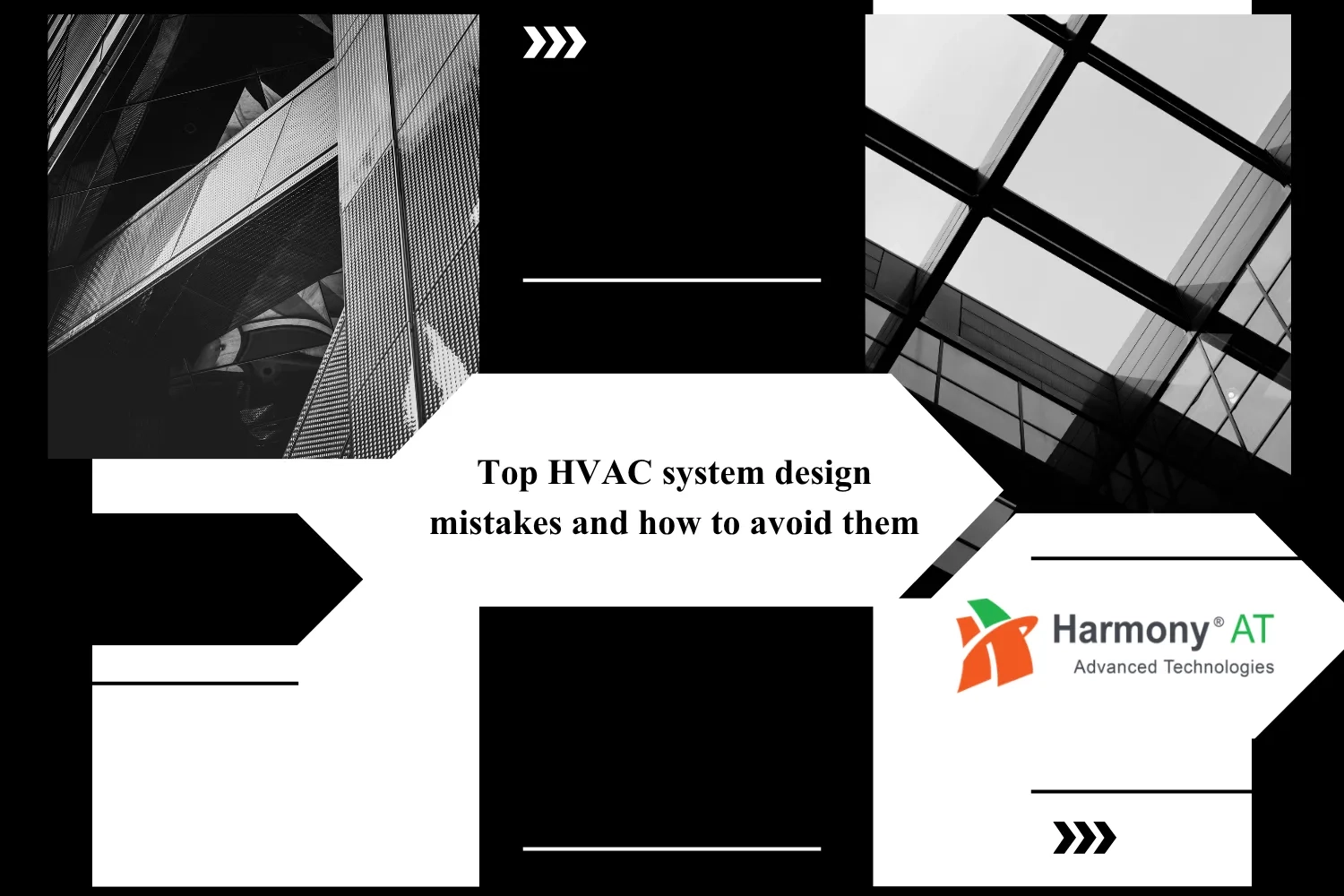In today's architectural landscape, the transition from traditional drafting methods to digital technologies like Revit is essential for enhancing productivity, accuracy, and collaboration. However, this conversion process can present challenges, from digitizing intricate details to maintaining consistency throughout the model. In this comprehensive guide, we'll uncover strategies to streamline the conversion process, empowering architects, and designers to leverage the full potential of Revit while preserving the integrity of their original designs. Whether you're embarking on your first digital conversion or seeking to optimize your existing workflow, these strategies will equip you with the tools and knowledge to efficiently convert paper drawing to Revit models, paving the way for enhanced design outcomes and project success.
Understanding the Paper Drawing
Before diving into the conversion process, it's crucial to gain a thorough understanding of the paper drawing you're working with. This initial step sets the stage for an efficient and accurate conversion to Revit.
Assessing the Type and Complexity of the Paper Drawing
Drawing Type
Is it an architectural floor plan, a section cut, an elevation, or a detail drawing? Understanding the drawing type will guide your approach to data extraction and model creation in Revit.
Drawing Scale
Knowing the scale of the drawing is essential for accurate dimensioning and element placement within the Revit model. Look for a scale notation on the drawing itself.
Complexity
Analyze the level of detail present in the drawing. Is it a simple floor plan with basic walls and doors, or a highly intricate detail drawing with complex elements? The complexity will influence the time and effort required for conversion.
Identifying Key Elements and Details to be Transferred to Revit
Primary Building Components
Walls, floors, roofs, doors, windows, and columns are fundamental elements to be captured in the Revit model.
Detailed Features
Look for annotations, dimensions, and specific details like millwork profiles, specialty fixtures, or intricate ceiling designs. These details may require additional attention during conversion.
Project Requirements
Consider any specific project requirements that might influence the conversion process. For instance, are there specific levels of detail needed for specific building elements?
By thoroughly analyzing the paper drawing in this way, you can create a roadmap for the conversion process, ensuring you capture the necessary information and avoid wasting time on irrelevant details.
Strategies for Converting Paper Drawing to Revit
Converting paper drawing to Revit requires a strategic approach. Here are some common methods, each with its own advantages and limitations:
Scanning and Image Import
Process
This method involves scanning your paper drawing to create a digital image file (e.g., JPG, PNG). The image file can then be imported as an underlay into your Revit model.
Limitations
While this approach offers a quick way to visualize the paper drawing within Revit, it lacks the power of a true BIM model. The imported image is essentially a static picture – walls, doors, and other elements cannot be edited or manipulated within Revit. Furthermore, extracting dimensions or other data from the image is not possible.
Redrafting in Revit
Process
This method involves manually recreating the elements from the paper drawing directly within the Revit environment. Walls are traced, doors are placed, and dimensions are entered.
Limitations
Redrafting can be a time-consuming process, especially for complex drawings. There's also a risk of introducing errors during the manual data input. While this approach creates a fully functional BIM model, the time investment can be significant.
Hybrid Approach
Concept
The hybrid approach combines the efficiency of image importing with the benefits of redrafting for capturing critical details.
Process
Start by scanning the paper drawing and importing it as an underlay in Revit. Then, use the image as a reference while manually recreating essential elements like walls, doors, and windows within Revit. This allows you to leverage the image for overall layout and focus your redrafting efforts on capturing editable data.
Benefits: This approach offers a balance between efficiency and data capture. It's faster than full redrafting and provides a more functional BIM model compared to just using an image.
Considering a BIM Expert: Partner with Harmony AT for Seamless Converting Paper Drawing to Revit Conversion.
While the previously discussed methods (scanning/importing and redrafting) offer options for converting paper drawings to Revit in-house, partnering with a BIM specialist like Harmony AT Company can unlock significant advantages:
Unmatched Expertise
Our team is comprised of highly skilled BIM specialists with extensive experience in converting paper drawings to Revit. We understand the intricacies of the process and ensure an accurate and efficient transition, maximizing the benefits of BIM for your project.
Advanced Technology and Tools
Harmony AT leverages cutting-edge software and conversion techniques to streamline the process and minimize errors. We stay ahead of the curve, utilizing the latest advancements in BIM technology to deliver exceptional results.
Focus on Your Core Strengths
Outsourcing the paper-to-Revit conversion to Harmony AT frees up your valuable in-house resources. Your team can focus on core project tasks like design development and client communication, while we handle the technical aspects of the conversion with expertise and efficiency.
Partnering with Harmony AT for your converting paper drawing to Revit conversion needs goes beyond just file conversion. We become an extension of your team, ensuring a smooth transition to BIM, and empowering you to leverage the full potential of this powerful technology.
Contact Harmony AT today! Let's discuss your project requirements and explore the best conversion approach for your specific drawings. We're here to help you unlock the transformative power of BIM and elevate your architectural projects.
Read more: Convert PDF to Revit: Streamline Your Workflow with Efficient Conversion Services
Benefits of Converting Paper Drawing to Revit
For many architects and engineers, the transition from paper drawings to the digital world of BIM (Building Information Modeling) represents a significant leap forward. While paper drawings have served the industry well for decades, Revit offers a powerful and dynamic alternative. Here's how converting your paper drawings to Revit can significantly enhance your projects:
Enhanced Collaboration and Communication
Revit creates a central BIM model, a digital representation of the entire building. This fosters seamless collaboration between architects, engineers, and other project stakeholders. Everyone works from the same source of truth, ensuring clear communication and minimizing the risk of misunderstandings that can plague traditional paper-based workflows.
Optimized Design Decisions
Revit goes beyond simple drawing. The software boasts powerful analytical tools that allow you to analyze your design from various perspectives. Simulate energy performance, assess structural integrity, and identify potential clashes between building elements – all within the Revit environment. This data-driven approach empowers informed design decisions and leads to optimized building solutions.
Reduced Errors and Rework
Paper drawings are susceptible to errors and inconsistencies. Converting to Revit allows you to identify and address potential issues early in the design phase. Clash detection functionality within Revit flags up conflicts between building components, like misplaced pipes or beams overlapping ducts. Resolving these issues virtually eliminates costly rework and delays during construction, saving time and money down the line.
Long-Term Project Efficiency
The benefits of BIM extend far beyond the design phase. The rich data embedded within the Revit model can be leveraged throughout the entire project lifecycle. Improved coordination with contractors, streamlined fabrication processes, and enhanced facility management – all contribute to increased project efficiency and cost savings in the long run.
The converting paper drawing to Revit empowers you to leverage the power of BIM, fostering collaboration, optimizing designs, and streamlining workflows. By choosing the right conversion strategy and considering the expertise of BIM specialists like Harmony AT, you can unlock the full potential of BIM and elevate your architectural projects to new heights. Embrace the future of design – convert your paper drawings to Revit today!
Categories