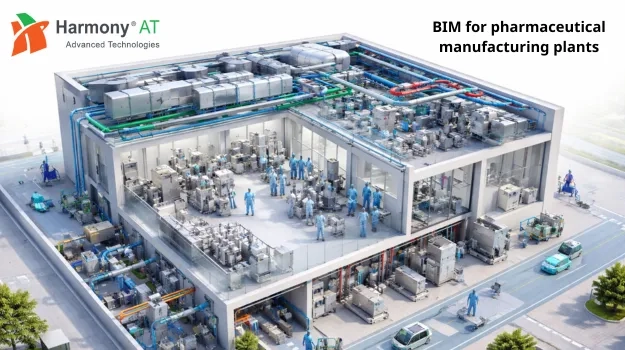In the realm of building design and construction, precision, efficiency, and accuracy are paramount. Whether it's ensuring optimal heating and cooling systems, electrical layouts, or plumbing configurations, the ability to seamlessly integrate Mechanical, Electrical, and Plumbing (MEP) systems is crucial for the success of any project. Enter AutoCAD MEP, a specialized software solution designed to streamline MEP modeling and enhance collaboration among architects, engineers, and contractors. In this comprehensive guide, we'll explore the ins and outs of AutoCAD MEP modeling, from its features and capabilities to its benefits and best practices.
What is AutoCAD MEP?
AutoCAD MEP is a powerful software tool developed by Autodesk specifically for MEP design and documentation. It builds upon the familiar AutoCAD platform, adding specialized features and functionalities tailored to the needs of MEP professionals.
AutoCAD MEP goes beyond basic drafting, providing specialized tools for each MEP system. With AutoCAD MEP, users can create accurate 3D models of building systems, generate detailed construction documentation. Architects, engineers, and contractors can collaboratively create and refine models, ensuring seamless integration and clash detection before construction even begins.
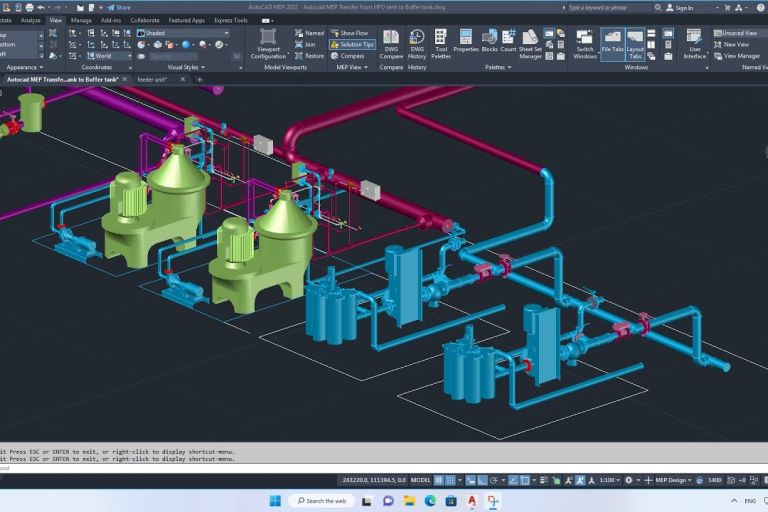
Read more: Revit MEP: Transforming BIM Workflows for MEP Professionals with Essential Benefits
Features and Capabilities of AutoCAD MEP
One of the key features of AutoCAD MEP is its extensive library of MEP components, including HVAC equipment, electrical fixtures, piping, and plumbing fixtures. These predefined components streamline the modeling process, allowing users to easily insert and modify building systems within their designs. Additionally, AutoCAD MEP offers automated tools for generating piping and ductwork layouts, sizing calculations, and clash detection, helping to identify and resolve conflicts early in the design phase.
Furthermore, AutoCAD MEP provides robust visualization capabilities, allowing users to create realistic renderings and walkthroughs of MEP systems. This not only enhances the presentation of designs but also aids in communication and coordination among project stakeholders. With AutoCAD MEP's integrated BIM functionality, users can link MEP models to architectural and structural designs, enabling seamless collaboration and data exchange between disciplines.
Key Benefits of AutoCAD MEP
Here's how its key features work in concert to elevate your projects:
Specialized Tools
AutoCAD MEP contains a full set of tools customized for MEP design tasks. Features like duct sizing calculators, electrical panel schedules, and piping connection tools save time by automating common jobs. This allows focus on more creative aspects of the design process.
Extensive Component Library
The software comes preloaded with a large library of MEP components like HVAC equipment, electrical symbols, and plumbing fixtures. Professionals can easily access what they need rather than starting from scratch. This library helps speed up the design phase considerably.
Improved Accuracy
Using intelligent design tools and automated functions helps reduce errors. AutoCAD MEP double-checks dimensions, calculations, and system performance to ensure plans adhere to regulations and industry standards. This level of precision avoids costly mistakes down the line.
Streamlined Workflows
Collaboration is enhanced through integration with other Autodesk platforms. Teams work simultaneously on a central file, preventing duplicate efforts or conflicting changes. Automated coordination further identifies clashes to resolve problems faster.
Efficient Documentation
Detailed drawings, schedules, lists and annotations are automatically generated from 3D models. This consistent, organized information provides clear direction during construction and lowers risks of misunderstandings.
Familiar Interface
Since AutoCAD MEP extends from the widely used AutoCAD software, it has a similar layout that experienced users can pick up quickly. Minimal training is required compared to other options on the market.

AutoCAD MEP for: Electrical System Design, Plumbing Design, and Mechanical Design
AutoCAD MEP makes Electrical System Design a breeze, offering easy-to-use tools for planning efficient electrical setups. Dive into Plumbing Design with a user-friendly interface that simplifies the creation of detailed plumbing layouts. Meanwhile, in Mechanical Design, AutoCAD MEP speeds up the process, ensuring precision in developing strong mechanical systems.
Electrical System Design
AutoCAD MEP has a strong power in making electrical system design efficient. Because it has:
- Interface with customizable toolbars for easy access to commands
- Extensive library of intelligent electrical components that make system design simple with drag-and-drop placement
- Automatic circuiting and wiring diagrams generated according to design standards
- Load calculation tools that analyze circuit requirements and size wires/panels accurately
- Collaboration tools allowing electrical plans to be seamlessly coordinated with architectural/structural designs
For example, the program has smart components just for electrical work. Electricians can drop wires, outlets and panels into their drawings with a click. This is so much better than drawing everything by hand. AutoCAD also calculates loads and voltage drops automatically. Electricians don't have to mess with complicated math - the program does it for them!
Best of all, AutoCAD works with other programs used by architects and construction teams. This lets electrical, plumbing and building designs come together seamlessly. Everyone can see each other's work in real time, which prevents expensive mistakes down the road.
Plumbing Design
For plumbing design, AutoCAD provides:
- Parametric pipes, fixtures and fittings that automatically connect based on logical rules
- Hydraulic network analysis simulating water flow and pressure to optimize pipe sizing
- Interactive 3D modeling environment for system visualization and review
- Automatic generation of plumbing specifications, bills of materials and diagrams
- Clash detection features identifying spatial conflicts within/between MEPS designs
For instance, AutoCAD has smart pipes that automatically connect to sinks and toilets. It sizes everything correctly too. Plumbers used to have to measure and calculate this all manually. Now the boring math is done with a click.
AutoCAD also helps find issues before they become problems. The program alerts plumbers to potential errors or clashes in real time. This stops costly construction delays, saving time and money. Plumbing designs in AutoCAD can be viewed by other teams simultaneously. Architects, electricians and contractors get the latest info in one place. Everyone stays on the same page.
Mechanical Design
With mechanical system, AutoCAD brings:
- Large catalog of intelligent HVAC equipment including pipes, ducts, registers and more
- Configurable HVAC equipment supporting changes to performance/layout after placement
- HVAC load calculation assisting with equipment sizing based on building data/parameters
- Duct routing tools automatically laying out optimal pipe networks within defined spaces
- Interactive energy analysis evaluating efficiency of different system/material options
- Simultaneous multi-discipline modeling allowing mechanical designs to seamlessly integrate with other building systems
For example, AutoCAD has a huge assortment of ready-made HVAC equipment. Designers can choose exactly what they need, like furnaces, air ducts or thermostats, and add them with a click. This allows complex systems to take shape in no time.
AutoCAD also runs calculations in the background. It figures out the best layout of vents and pipes to move air efficiently. Mechanical designers get optimized, rule-following designs without lifting a finger.

Read more: Fire Safety BIM Modeling Services: Efficient Solutions for Ideal Buildings
Conclusion
AutoCAD is so powerful. But when it is in the hands of Harmony AT's architects, its power is even more unimaginable. Please visit our MEP modeling services museum and contact us here to collaborate. See you!
Categories