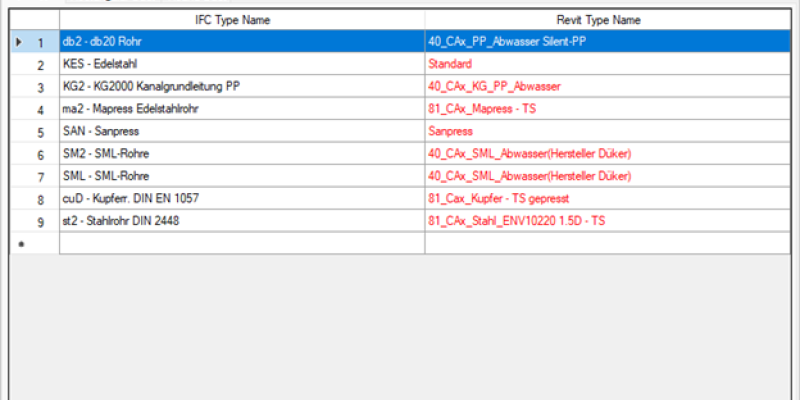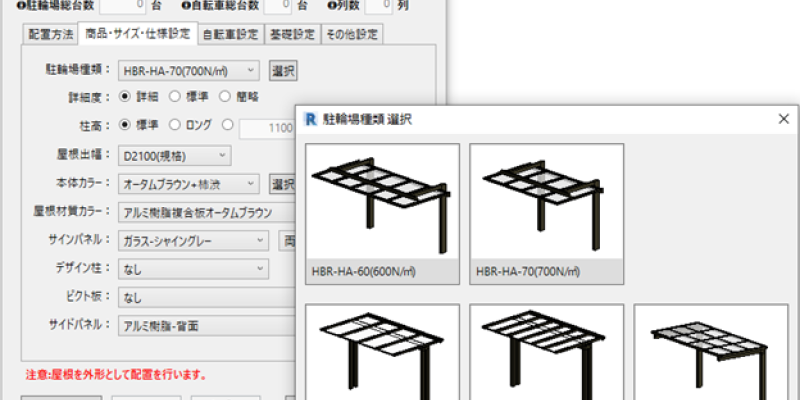Why using BIM/CAD plugin development services is the right choice for your business?
Every business in the AEC industry faces its own unique and complex challenges. In such a scenario, the standard software available often fails to fulfill the different requirements for designing, modeling, or integrating processes. Therefore, developing plugins for BIM/CAD software is always a viable option to consider.
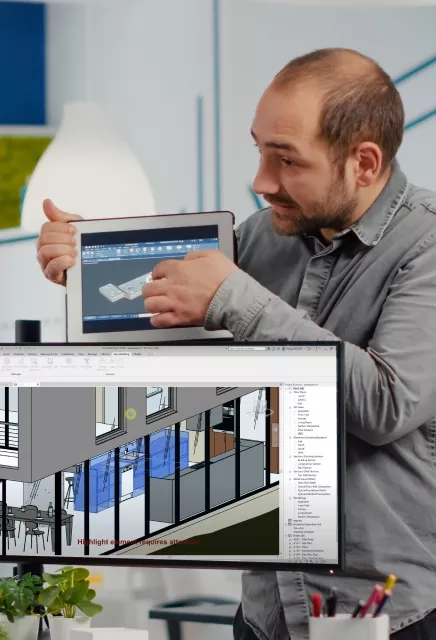
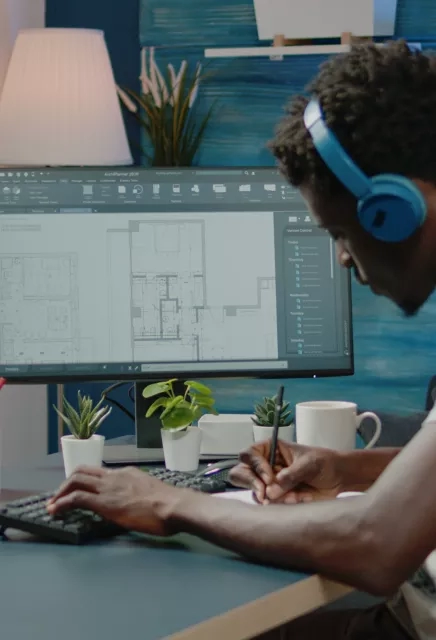
Increase your efficiency to stay competitive
Automating complicated, manual, repetitive, time-consuming, and error-prone tasks in order to deliver better and faster results to your customers and stay ahead of the competition in the rapidly changing market. In addition, this helps you estimate the time needed to complete these tasks accurately. Therefore, increasing your profitability and income comes naturally as a result.
Streamline tedious tasks
Your business enables your employees to perform their tasks better and concentrate on meaningful, creative, and satisfying work by using our BIM/CAD plugin development services. Besides, we will help you stay current with the latest and cutting-edge automation technology in the evolving business environment.
A cost-effective solution for plugin providers
By using our services, you can save a number of costs, such as overhead on office, hardware, software, and cloud infrastructure, to gain a competitive advantage over competitors in terms of pricing. In addition, we provide access to a pool of talented professionals across strategic global facilities that provide you with high-quality products with the latest solutions and quick turnaround times
Our Core Serivces
Don’t waste valuable time and resources trying to figure it out on your own. However big or small your need, we’ll build you a BIM/CAD plugin that’s tailored specifically to your business needs.
Plugin development for BIM/CAD software
Our team of BIM/CAD experts is adept in a wide variety of Customization Software such as :
Autodesk® products: Revit, Civil 3D, Autocad,3ds Max, Naviswork, Inventor, Infraworks, Forge,...
Rhinoceros® Rhinoceros 3D
Trimble® TeklaHexagon® BricsCAD
Nemetschek® ArchiCAD, SketchUp, Grasshopper etc...
We help you develop plugins written in C#, VB.NET, C++, Java, Python, and other programming languages that merge well with these standard softwares based on your specific needs and requirements in order to automate workflows and simplify on-the-spot editing.

Autodesk Forge tools development
Our mission is to find solutions to industry challenges and help companies gain a clear edge in their niche.
Therefore, we develop cloud-based tools with Autodesk Forge to integrate the BIM model with external data sources, including cost, schedule, GIS, and ERP, streamlining individual and team workflows.

BIM/CAD plugin customization
We leverage our experience to customize, automate, and modify the software into a specialized plugin. We make sure that whatever BIM/CAD software we use, we have the perfect solution to improve it.
We are transparent and provide support throughout the development cycle, from consulting to identifying vulnerabilities and inefficiencies to CAD automation and maintenance support.
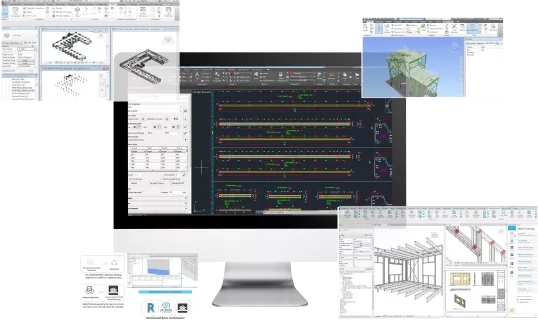
Our Process To Develop Plugins For BIM/CAD Software
Step 01
Gather functional and non-functional requirements analysis
Step 06
Provide maintenance and upgrades to ensure that plugins run smoothly.
Step 05
Deploy the plugin and send it to the customer for feedback and make the necessary modifications

Step 02
Design the layout of the solution
Step 03
Functional and non-functional requirements are taken into consideration to outline the Architecture and to develop the plugin
Step 04
Our testing team conducts product testing using standard test cases to evaluate the performance in every possible combination.
Step 01
Gather functional and non-functional requirements analysis
Step 02
Design the layout of the solution
Step 03
Functional and non-functional requirements are taken into consideration to outline the Architecture and to develop the plugin
Step 04
Our testing team conducts product testing using standard test cases to evaluate the performance in every possible combination.
Step 05
Deploy the plugin and send it to the customer for feedback and make the necessary modifications
Step 06
Provide maintenance and upgrades to ensure that plugins run smoothly.